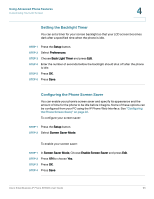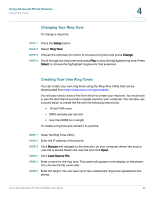Linksys SPA921 Cisco Small Business IP Phone SPA9XX User Guide - Page 69
Accessing Stock Quotes, Traffic, and News on Your Phone
 |
UPC - 745883570799
View all Linksys SPA921 manuals
Add to My Manuals
Save this manual to your list of manuals |
Page 69 highlights
Using Advanced Phone Features Accessing Stock Quotes, Traffic, and News on Your Phone STEP 4 Click OK. STEP 5 Close the open Ring Tone Utility windows. 4 Accessing Stock Quotes, Traffic, and News on Your Phone You can access some pre-configured stock, traffic, and news web services on your IP phone (if enabled by your system administrator). To access these services: STEP 1 Press the Setup button. STEP 2 Select Web Service. STEP 3 Select the type of service: • Stock Quote-Enter a stock quote symbol and press OK. • Traffic • News (Local, World, Finance, Sports, Politics) STEP 4 Press Update to refresh your stock quote or traffic and news in these menus. Press Detail to see more information about a selected item. Configuring Date and Time Parameters on Your Phone Setting Your Phone's Date and Time The date and time for your phone normally come from the phone server. However, if you need to change some date and time parameters, you can follow these steps: STEP 1 Press the Setup button. STEP 2 Select Time/Date. STEP 3 Enter the date in the following format: mm*dd*yy (this will display as m/d). STEP 4 Enter the time in the following format: hh*mm*ss (this will display as (h:mm). Cisco Small Business IP Phone SPA9XX User Guide 68