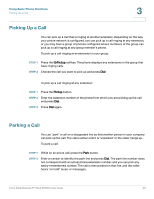Linksys SPA921 Cisco Small Business IP Phone SPA9XX User Guide - Page 51
Picking Up a Call, Parking a Call
 |
UPC - 745883570799
View all Linksys SPA921 manuals
Add to My Manuals
Save this manual to your list of manuals |
Page 51 highlights
Using Basic Phone Functions Picking Up a Call 3 Picking Up a Call You can pick up a call that is ringing at another extension. Depending on the way your phone network is configured, you can pick up a call ringing at any extension, or you may have a group of phones configured where members of the group can pick up a call ringing at any group member's phone. To pick up a call ringing at an extension in your group: STEP 1 Press the GrPickup softkey. The phone displays any extensions in the group that have ringing calls. STEP 2 Choose the call you want to pick up and press Dial. To pick up a call ringing at any extension: STEP 1 Press the Pickup button. STEP 2 Enter the extension number of the phone from which you are picking up the call and press Dial. STEP 3 Press Dial again. Parking a Call You can "park" a call on a designated line so that another person in your company can pick up the call. The call is active until it is "unparked" or the caller hangs up. To park a call: STEP 1 While on an active call, press the Park button. STEP 2 Enter a number to identify the park line and press Dial. The park line number does not correspond with an actual phone extension number, and you can pick any easily-remembered number. The call is then parked on that line, and the caller hears "on hold" music or messages. Cisco Small Business IP Phone SPA9XX User Guide 50