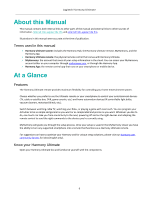Logitech Harmony Ultimate
3
Using the teach commands function to add a device
................................................................................
19
Setting up and testing Activities
....................................................................................................................
20
Adding a Watch TV Activity
.......................................................................................................................
20
Adding more Activities
..............................................................................................................................
21
Custom Activities
......................................................................................................................................
22
Special Devices
.........................................................................................................................................
22
Setting up Favorites
......................................................................................................................................
23
Setting up Favorites manually
...................................................................................................................
25
Syncing your Harmony Ultimate
...................................................................................................................
26
Using your phone as a remote
......................................................................................................................
26
Upgrading your Harmony Ultimate firmware
................................................................................................
26
Testing your setup
........................................................................................................................................
26
Using your Harmony Ultimate
............................................................................................................
27
Activities
......................................................................................................................................................
27
Switching between Activities
....................................................................................................................
28
Activity commands
...................................................................................................................................
28
Gesture control
........................................................................................................................................
28
Favorites
......................................................................................................................................................
29
Managing your Favorites
..........................................................................................................................
30
Devices
.........................................................................................................................................................
30
Advanced customization
...............................................................................................................................
31
Customizing Activities
...............................................................................................................................
31
Customizing buttons to perform a sequence of commands
.......................................................................
32
Customizing buttons and on-screen commands
........................................................................................
32
Controlling Phillips hue wireless lighting systems
......................................................................................
33
How to get the most out of your Harmony Ultimate
.....................................................................................
33
Important: use your Harmony Ultimate every time!
..................................................................................
33
Use your smartphone as a remote control
................................................................................................
33
Adjust the power on delay
........................................................................................................................
34
Position the hub and set up hub assignments correctly for your setup
......................................................
34
Use the Help function to put the remote back in sync with devices
...........................................................
35
Use the Fix It Myself function to put the remote back in step with devices
...............................................
35