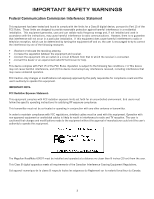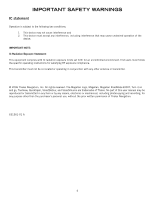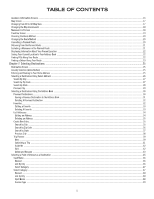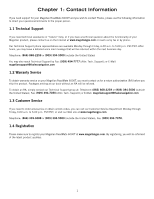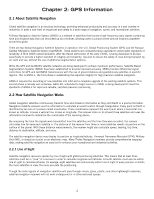TABLE OF CONTENTS
iii
Custom POIs
.................................................................................................................................................................................................................
49
Selecting an Intersection as a Destination
.......................................................................................................................................................................
51
Search by City
...............................................................................................................................................................................................................
51
Search by Zip Code
.......................................................................................................................................................................................................
52
Search by State
.............................................................................................................................................................................................................
52
Previous City
.................................................................................................................................................................................................................
53
Chapter 8: Navigation Options
.....................................................................................................................................................
55
Configuration
....................................................................................................................................................................................................................
55
POI Selection
.................................................................................................................................................................................................................
55
Custom POIs
.................................................................................................................................................................................................................
55
Map Options
.................................................................................................................................................................................................................
60
TrueView Options
..........................................................................................................................................................................................................
60
Select Map Color
...........................................................................................................................................................................................................
60
Route Preferences
.........................................................................................................................................................................................................
61
Detour Options
..............................................................................................................................................................................................................
62
Menu Colors
..................................................................................................................................................................................................................
63
Tone Options
.................................................................................................................................................................................................................
63
GPS Options
..................................................................................................................................................................................................................
63
GPS Status
.................................................................................................................................................................................................................
63
Set GPS Position
.........................................................................................................................................................................................................
64
Simulator Mode
.............................................................................................................................................................................................................
64
Automatic Volume
.........................................................................................................................................................................................................
65
Backup and Restore
......................................................................................................................................................................................................
65
Backup
.......................................................................................................................................................................................................................
65
Restore
.......................................................................................................................................................................................................................
65
Map Information
...........................................................................................................................................................................................................
66
Trip Computer
...................................................................................................................................................................................................................
66
Current Trip
..................................................................................................................................................................................................................
66
Stopping or Starting the Trip Computer
......................................................................................................................................................................
67
Saving the Current Trip Report
...................................................................................................................................................................................
67
Resetting the Trip Computer
......................................................................................................................................................................................
68
Viewing a Saved Trip Report
.......................................................................................................................................................................................
68
Deleting a Trip Report
................................................................................................................................................................................................
68
Chapter 9: Bluetooth
....................................................................................................................................................................
70
How to use the Dialer
........................................................................................................................................................................................................
70
Introduction
..................................................................................................................................................................................................................
70
Main Interface
..............................................................................................................................................................................................................
70
Pair Mode
.....................................................................................................................................................................................................................
70
The pairing window shall pop up, if it is not the first time of use, you need to click
in the main interface.
..............................................................
70
Make paring process on your mobile phone. (See the user guide of your mobile phone.)
............................................................................................
71
After you input the passkey in your mobile phone, there shall be a passkey input window pop up in your Magellan RoadMate. Then you need to input
the same numbers as you input to your mobile phone to this pop up window.
......................................................................................................................
71
Establish Connection
....................................................................................................................................................................................................
71
Connect
......................................................................................................................................................................................................................
71
The other way to connect
............................................................................................................................................................................................
72
Place a call
...................................................................................................................................................................................................................
75
Place a call via Keypads
.............................................................................................................................................................................................
76
Place a call via Contacts
............................................................................................................................................................................................
76
Place a call via Call History
........................................................................................................................................................................................
77
Place a call via Redial
................................................................................................................................................................................................
78
Dial Fail
......................................................................................................................................................................................................................
79
Dial Success
...............................................................................................................................................................................................................
80
Incoming call
................................................................................................................................................................................................................
81
Exit
..............................................................................................................................................................................................................................
83
How to Transfer files via Bluetooth wireless technology
....................................................................................................................................................
84