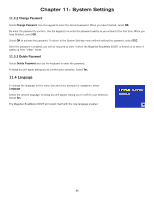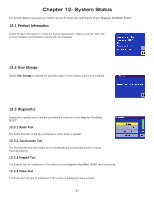Magellan RoadMate 6000T Manual - English - Page 93
Incoming call
 |
UPC - 763357115055
View all Magellan RoadMate 6000T manuals
Add to My Manuals
Save this manual to your list of manuals |
Page 93 highlights
Chapter 10: Bluetooth 10.1.6 Incoming call When there is an incoming call, the "Incoming Call" window will pop up: • Tap to pick up the incoming call. • Tap to mute the incoming call ring. • After tapping the mute button, it will show as • Tap to reject the incoming call. , tap it to cancel mute. Note: If the mobile phone that has paired with the Magellan RoadMate does not support the Hands-free service and only support the Headset service, the "Incoming Call" window shall be displayed differently. • Tap to pick up the incoming call. • Tap to mute the incoming call ring. • After tapping the mute button, it will show as , tap it to cancel mute. After tapping , the "Connected" window shall pop up: • Tap to transfer the call to your mobile phone. • Tap to transfer the call back to your Magellan RoadMate after you have transferred the call to your mobile phone. Note: Some mobile phones don't support to cycled transfer, in this condition, you need to transfer the call back to your Magellan RoadMate from your mobile phone if you have transferred the call to your mobile phone before. • Tap to mute the microphone in your Magellan RoadMate. • After tapping the mute button, it will show as , tap it to cancel mute. • Tap to hang up the call. 10.1.7 Exit You can tap in the main interface to exit Dialer of the Magellan RoadMate. Actually it is still running in background. 83