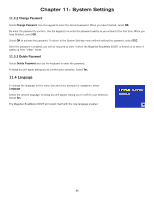Magellan RoadMate 6000T Manual - English - Page 91
Bluetooth Manager menu.
 |
UPC - 763357115055
View all Magellan RoadMate 6000T manuals
Add to My Manuals
Save this manual to your list of manuals |
Page 91 highlights
Chapter 10: Bluetooth 10.1.5.3 Place a call via Call History The "Call History" window displays a list of Incoming / Outgoing / Missed. calls. There are two ways to use the "Call History" to place a call: • Tap • Tap • Tap • Tap • Tap • Tap • Tap • Tap • Tap • Tap in the Bluetooth Manager. in the "Keypads" window. to check the history of incoming calls. to check the history of outgoing calls. to check the history of missed calls.> and to move up and move down to find a record. to delete a record selected. to delete all records in the page. to save a caller's information to "Contacts". to call back. 10.1.5.4 Place a call via Redial You can redial the last phone number you have called or received by tapping Bluetooth Manager menu. in the Note: If there is no any call history, the button will be shown as Manager menu. in the Bluetooth After tapping the dialing window will pop up: • Tap to cancel the call. • Tap to mute the waiting ring before the call was received. • After tapping the mute button, it will show as , tap it to cancel mute. • Tap to set the window as minimum as an icon before other windows. 81