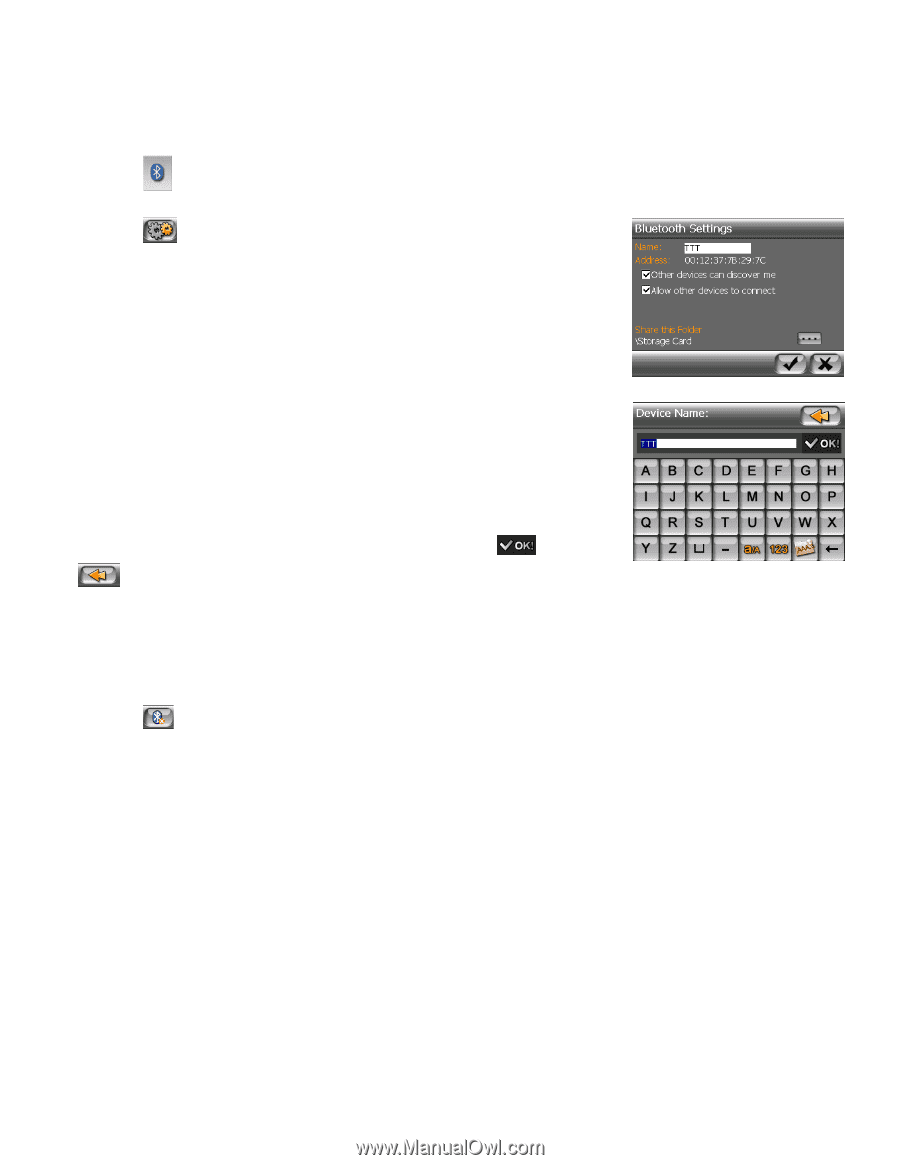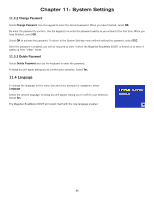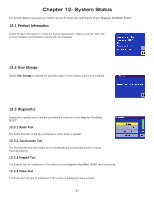Magellan RoadMate 6000T Manual - English - Page 94
How to use, Settings, 3 How to Exit
 |
UPC - 763357115055
View all Magellan RoadMate 6000T manuals
Add to My Manuals
Save this manual to your list of manuals |
Page 94 highlights
Chapter 10: Bluetooth 10.2 How to use Bluetooth Settings 10.2.0.1 Tap in the Bluetooth Manager window. 10.2.0.2 Tap to enter "Bluetooth Settings" window: • Select the white box before "Other devices can discover me" so that other device can discover your Magellan RoadMate. • Select the white box before "Allow other devices to connect" so that other devices can connect to your Magellan RoadMate. 10.2.0.3 Tap the name area, the "Device Name" change window will pop up. 10.2.0.4 Input the new device name you want to change to, and tap tap to cancel. 10.3 How to Exit to verify or If you want to turn off Bluetooth, take the following steps. 10.3.0.1 Tap to power off Bluetooth and go back the main interface. Note: If your Magellan RoadMate is connected to other devices via Bluetooth or other devices are connected to your Magellan RoadMate via Bluetooth, you need to disable the connection first; otherwise you can not power off Bluetooth 84