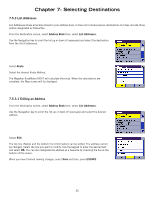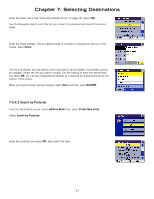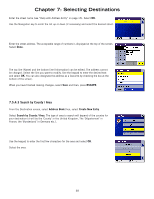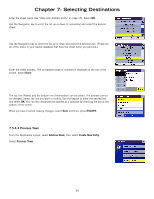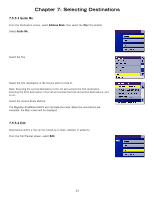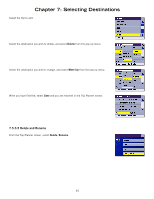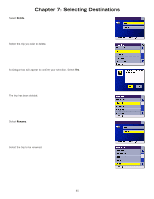Magellan RoadMate 6000T Manual - UK English - Page 49
Trip Planner, 5.5.1 New
 |
UPC - 763357115055
View all Magellan RoadMate 6000T manuals
Add to My Manuals
Save this manual to your list of manuals |
Page 49 highlights
Chapter 7: Selecting Destinations Use the Navigation key to scroll the list up or down (if necessary) and select the desired town. Enter the street name (see "Help with Address Entry" on page 15). Select OK. Use the Navigation key to scroll the list up or down (if necessary) and select the desired street. Enter the street address. The acceptable range of numbers is displayed at the top of the screen. Select Done. The top line (Name) and the bottom line (Information) can be edited. The address cannot be changed. Select the line you want to modify. Use the keypad to enter the desired text and select OK. You can also designate the address as a favourite by checking the box at the bottom of the screen. When you have finished making changes, select Save and then, press ESCAPE. 7.5.5 Trip Planner Using the Trip Planner, you can enter multiple destinations for your "trip" and route to each one of them in order. Additionally, using the Trip Planner you can optimise your trip and route to arrive at your destinations in the most efficient manner. 7.5.5.1 New From the Destination screen, select Address Book, then select Trip (Trip button). 40