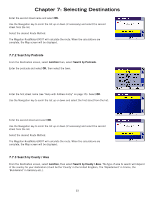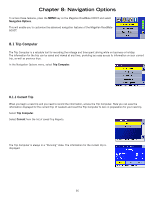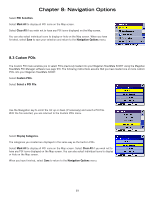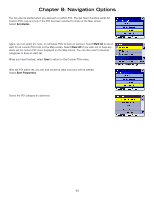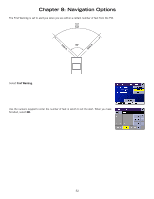Magellan RoadMate 6000T Manual - UK English - Page 67
POI Selection
 |
UPC - 763357115055
View all Magellan RoadMate 6000T manuals
Add to My Manuals
Save this manual to your list of manuals |
Page 67 highlights
Chapter 8: Navigation Options 8.1.1.4 Viewing a Saved Trip Report From the Trip Computer screen, select the Trip Report you wish to view. The saved Trip Report is displayed. Press the ESCAPE key when you are finished to view the trip and return to the Trip Computer screen. 8.1.1.5 Deleting a Trip Report Select the Trip Report to be deleted. Select Delete. The trip is deleted and you are returned to the Trip Computer screen. 8.2 POI Selection From the POI Selection menu, you can choose which icons to display on the Map screen. We recommend being selective about which icons you choose to display in order to prevent your map screen from being cluttered. For a list of POI Categories, see "POI Categories" on page 103. 58
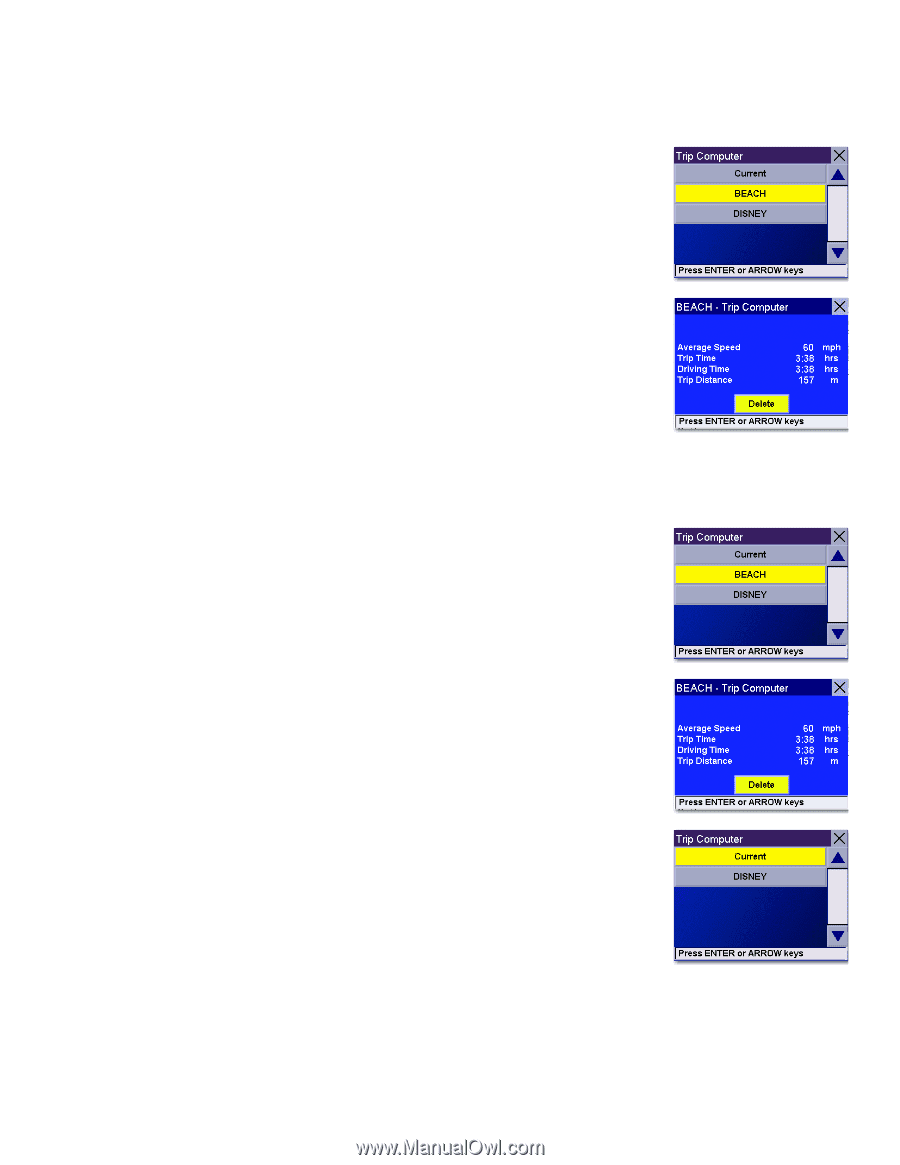
Chapter 8: Navigation Options
58
8.1.1.4 Viewing a Saved Trip Report
From the Trip Computer screen, select the Trip Report you wish to view.
The saved Trip Report is displayed. Press the
ESCAPE
key when you are finished to view the
trip and return to the Trip Computer screen.
8.1.1.5 Deleting a Trip Report
Select the Trip Report to be deleted.
Select
Delete
.
The trip is deleted and you are returned to the Trip Computer screen.
8.2 POI Selection
From the POI Selection menu, you can choose which icons to display on the Map screen. We recommend being selective
about which icons you choose to display in order to prevent your map screen from being cluttered. For a list of POI
Categories, see “POI Categories” on page 103.