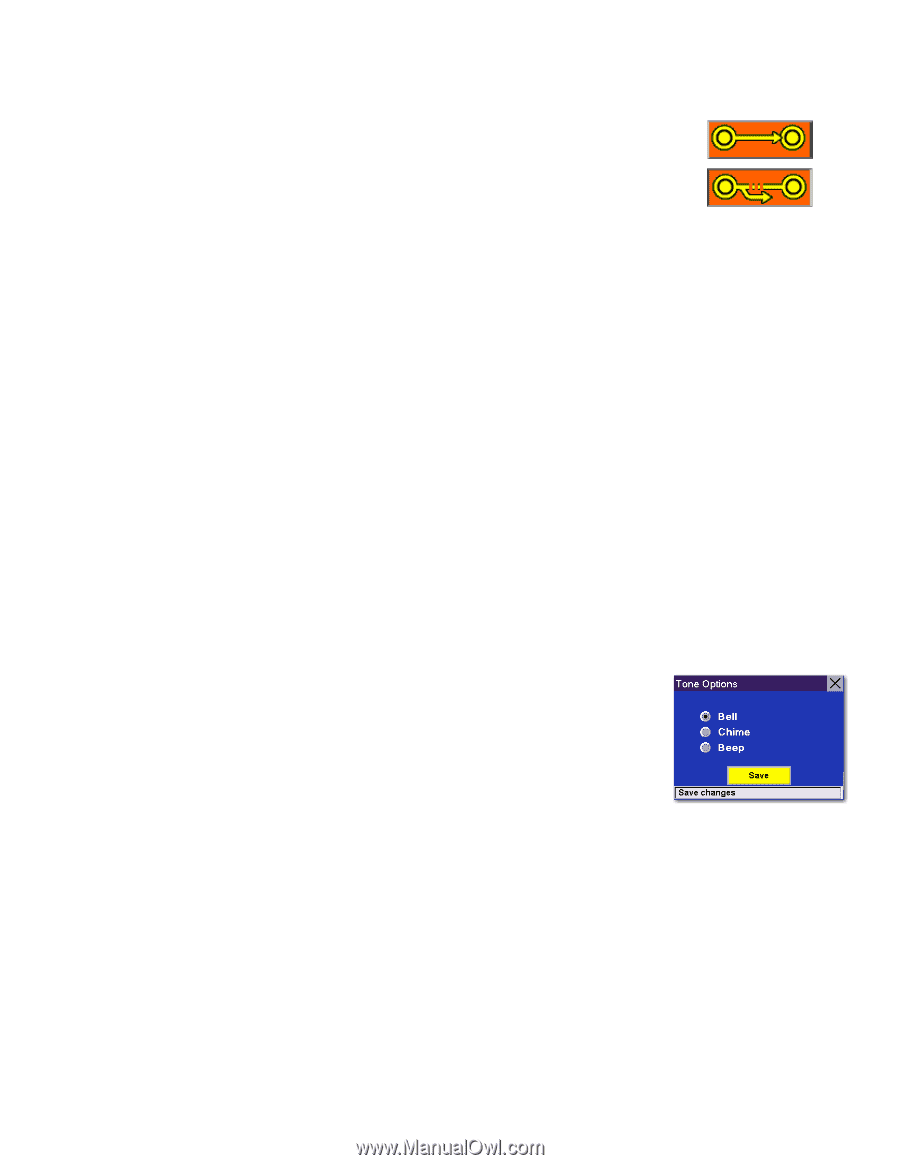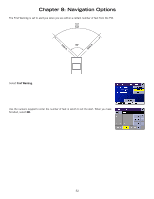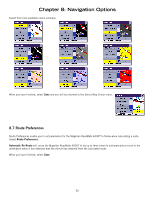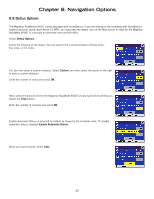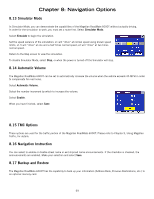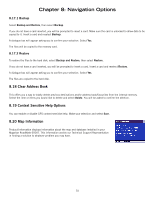Magellan RoadMate 6000T Manual - UK English - Page 76
Voice Options, 10 Menu Colours, 11 Tone Options, 12 GPS Options
 |
UPC - 763357115055
View all Magellan RoadMate 6000T manuals
Add to My Manuals
Save this manual to your list of manuals |
Page 76 highlights
Chapter 8: Navigation Options When you encounter traffic, and the set time has elapsed, the Detour icon will flash on the Map screen. Touch the icon on the screen to allow the Magellan RoadMate 6000T to calculate the detour. You can choose to ignore the Detour alert; and after one minute it will stop flashing until the set time has elapsed again when it will alert you once more. 8.9 Voice Options Voice options allows you to select a male or female voice. Select a male or female voice and then select Save. 8.10 Menu Colours You can change the colour of the menu screens by selecting one of four colour schemes. Select Menu Colours. Select the desired colour scheme. When you have finished, select Save. 8.11 Tone Options As you approach a manoeuvre, an audible alert sounds to let you know to make the manoeuvre. Select Tone Options. Select either Bell, Chime, or Beep. When you have finished, select Save. 8.12 GPS Options GPS Options provide you with information on the satellite signal as well as the ability to speed up signal acquisition time. 67