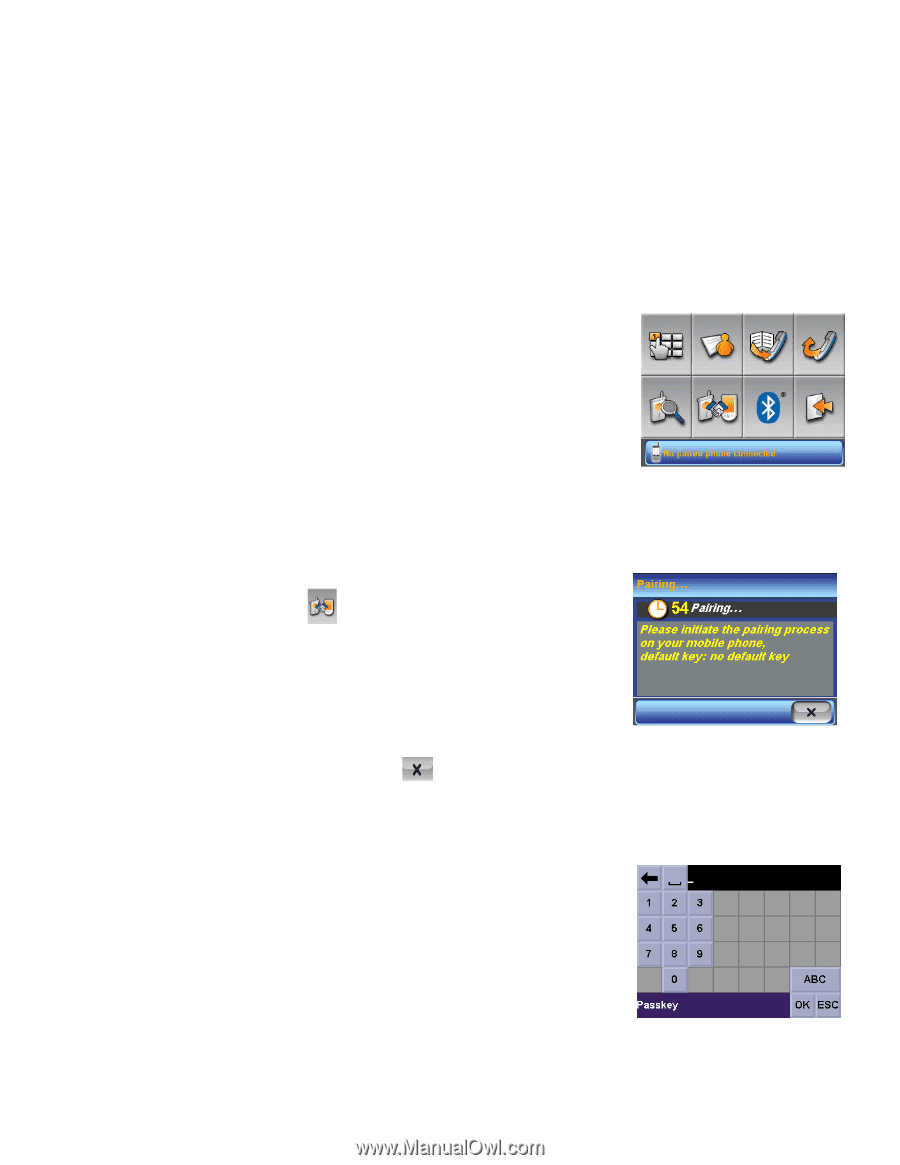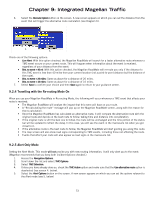Magellan RoadMate 6000T Manual - UK English - Page 85
Bluetooth
 |
UPC - 763357115055
View all Magellan RoadMate 6000T manuals
Add to My Manuals
Save this manual to your list of manuals |
Page 85 highlights
Chapter 10: Bluetooth 10.1 How to use the Dialer 10.1.1 Introduction The Dialer program is an important feature of the Magellan RoadMate 6000T that allows you to use it as a hands-free device for a Bluetooth enabled mobile phone. You can answer and dial your phone using the touchscreen on the Magellan RoadMate. 10.1.2 Main Interface The Magellan Bluetooth Main Screen is as shown: 10.1.3 Pair Mode If this is the first time the feature has been used and no mobile phone is paired or connected, the system will automatically switch to "Pair Mode" and wait for you to pair your mobile phone. 10.1.3.1 The first time it is used, the pairing window will pop up. If it is not the first time it has been used, you will need to click on the Bluetooth Manager Menu. Notes: The pairing mode can be cancelled by clicking completed within 1 minute. in the pairing window. Pairing will fail if the process cannot be 10.1.3.2 (To pair your mobile phone, please consult the user manual for your mobile phone). 76