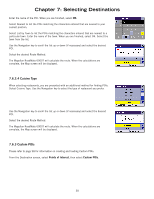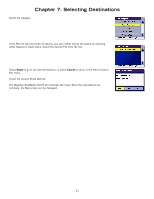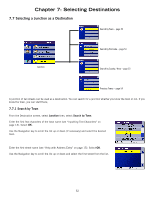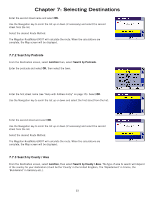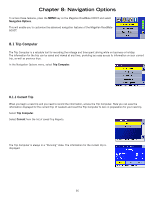Magellan RoadMate 6000T Manual - UK English - Page 62
Search by Postcode, 7.3 Search by County / Area
 |
UPC - 763357115055
View all Magellan RoadMate 6000T manuals
Add to My Manuals
Save this manual to your list of manuals |
Page 62 highlights
Chapter 7: Selecting Destinations Enter the second street name and select OK. Use the Navigation key to scroll the list up or down (if necessary) and select the second street from the list. Select the desired Route Method. The Magellan RoadMate 6000T will calculate the route. When the calculations are complete, the Map screen will be displayed. 7.7.2 Search by Postcode From the Destination screen, select Junction then, select Search by Postcode. Enter the postcode and select OK, then select the town. Enter the first street name (see "Help with Address Entry" on page 15). Select OK. Use the Navigation key to scroll the list up or down and select the first street from the list. Enter the second street and select OK. Use the Navigation key to scroll the list up or down (if necessary) and select the second street from the list. Select the desired Route Method. The Magellan RoadMate 6000T will calculate the route. When the calculations are complete, the Map screen will be displayed. 7.7.3 Search by County / Area From the Destination screen, select Junction, then select Search by County / Area. The type of area to search will depend of the country for your destination (it will be the 'County' in the United Kingdom, The 'Département' in France, the 'Bundesland' in Germany etc.). 53