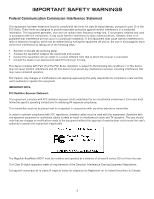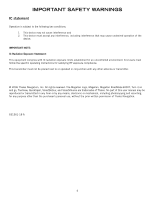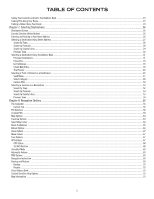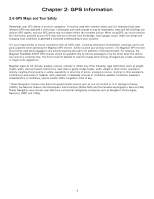TABLE OF CONTENTS
iv
List Songs
.........................................................................................................................................................................................................................
92
Equaliser
..........................................................................................................................................................................................................................
93
Help
..................................................................................................................................................................................................................................
93
Chapter 16: Magellan RoadMate Photo Manager
..........................................................................................................................
94
Chapter 17: Photo Viewer
.............................................................................................................................................................
95
View Single Photo
.............................................................................................................................................................................................................
95
Previous Image (left arrow)
..........................................................................................................................................................................................
95
Zoom
............................................................................................................................................................................................................................
95
Slideshow
....................................................................................................................................................................................................................
96
Pan
..............................................................................................................................................................................................................................
96
Rotate Image
...............................................................................................................................................................................................................
96
Next Image (right arrow)
..............................................................................................................................................................................................
96
ESC
..............................................................................................................................................................................................................................
96
Manage Photos
.................................................................................................................................................................................................................
96
List View
.......................................................................................................................................................................................................................
96
Thumbnail
....................................................................................................................................................................................................................
96
Rename
........................................................................................................................................................................................................................
96
Properties
.....................................................................................................................................................................................................................
97
Tools
.................................................................................................................................................................................................................................
97
Preferences
...................................................................................................................................................................................................................
97
Delete Files
...................................................................................................................................................................................................................
97
About
............................................................................................................................................................................................................................
97
Chapter 18: Magellan RoadMate POI Manager
.............................................................................................................................
98
Latitude
............................................................................................................................................................................................................................
98
Longitude
..........................................................................................................................................................................................................................
98
Altitude
.............................................................................................................................................................................................................................
99
Opening a POI File
............................................................................................................................................................................................................
99
Creating a New POI FIle
..................................................................................................................................................................................................
100
Adding Individual POIs
...................................................................................................................................................................................................
100
Importing a Data File
......................................................................................................................................................................................................
102
Appendix
.....................................................................................................................................................................................
103
POI Categories
................................................................................................................................................................................................................
103
When selecting restaurants, you can further narrow the search by cuisine type, such as French, Italian, Greek, Mexican, etc.
......................................
103
Specifications
.................................................................................................................................................................................................................
104
PC Requirements
............................................................................................................................................................................................................
104
GPS Status Screen
..........................................................................................................................................................................................................
105
Optional Mounting
..........................................................................................................................................................................................................
108
Instructions for Mounting the Adhesive Disk
...................................................................................................................................................................
108
Frequently Asked Questions
............................................................................................................................................................................................
109