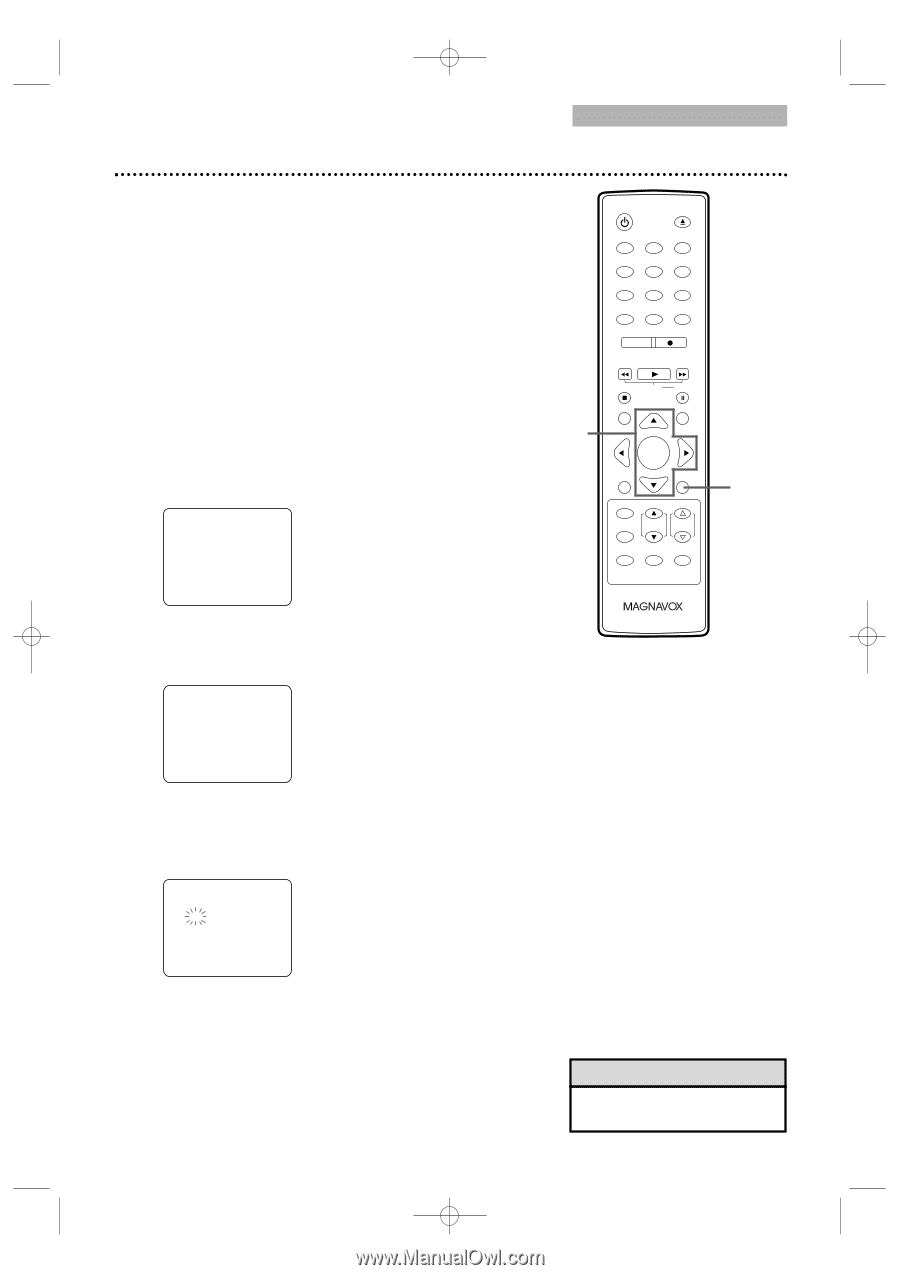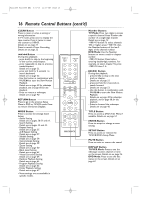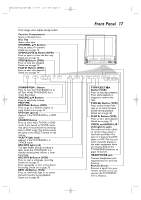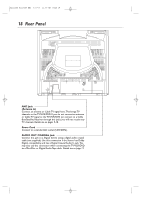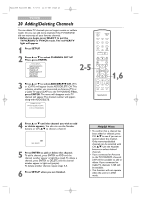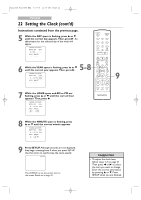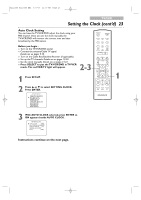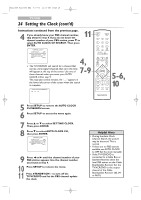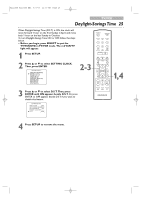Magnavox 24MC4306 User manual, English (US) - Page 21
Setting the Clock
 |
View all Magnavox 24MC4306 manuals
Add to My Manuals
Save this manual to your list of manuals |
Page 21 highlights
T2221UB_T1201UB_EN1 3/7/06 11:07 AM Page 21 TV/VCR Setting the Clock 21 Manual Clock Setting You must set the clock before you can do a Timer Recording. Set the clock manually. Afterward, use Auto Clock to monitor the time. Details are on pages 23-24. If you do not receive a PBS station that carries time signals, you cannot use Auto Clock. Set AUTO CLOCK to OFF. The time will remain as you set it manually. Before you begin... ● With the power on, press SELECT to put the TV/VCR/DVD in TV/VCR mode. The red VCR/TV light will appear. 1 Press SET-UP. 2-4 2 Press ▲ or ▼ to select SETTING CLOCK. Then, press ENTER. - TV/VCR SETUP - TIMER PROGRAMMING B SETTING CLOCK CHANNEL SET UP USER'S SET UP V-CHIP SET UP LANGUAGE [ENGLISH] CAPTION [OFF] ZERO RETURN TIME SEARCH INDEX SEARCH STANDBY-ON OPEN/CLOSE 1 2 3 4 5 6 7 8 CLEAR 0 REC MODE 9 +100 +10 REC H PLAY G STOP SLOW PAUSE RETURN TITLE ENTER DISC SET-UP MENU PICTURE /SLEEP CH. VOL. SELECT MODE DISPLAY MUTE 1 3 Press ▲ or ▼ to select MANUAL CLOCK SET. Then, press ENTER. - SETTING CLOCK - AUTO CLOCK [ON] AUTO CLOCK CH SEARCH AUTO CLOCK CH [02] B MANUAL CLOCK SET D.S.T. [OFF] 4 While the MONTH space is flashing, press ▲ or ▼ until the correct month appears. Then, press B. - MANUAL CLOCK SET - MONTH DAY YEAR 05 HOUR MINUTE -- : -- -- Instructions continue on the next page. Helpful Hint • You may have to reset the clock after a power failure.