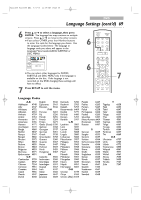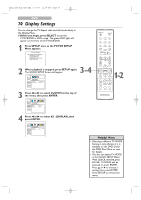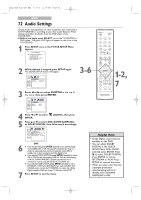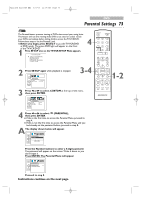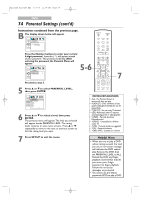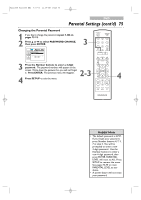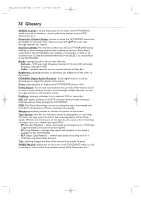Magnavox 24MC4306 User manual, English (US) - Page 74
Parental Settings cont'd
 |
View all Magnavox 24MC4306 manuals
Add to My Manuals
Save this manual to your list of manuals |
Page 74 highlights
T2221UB_T1201UB_EN2 3/7/06 11:08 AM Page 74 DVD 74 Parental Settings (cont'd) Instructions continued from the previous page. B The display shown below will appear. PARENTAL Enter current password. ENTER Press the Number buttons to enter your current 4-digit password. Asterisks ( * ) will appear instead of your password. This protects its identity. After entering the password, the Parental Menu will appear. PARENTAL PARENTAL LEVEL ALL PASSWORD CHANGE ENTER 5-6 STANDBY-ON OPEN/CLOSE 1 2 3 4 5 6 7 8 CLEAR 0 REC MODE 9 +100 +10 REC H PLAY G STOP SLOW PAUSE RETURN TITLE ENTER DISC SET-UP MENU 7 Proceed to step 5. 5 Press ▲ or ▼ to select PARENTAL LEVEL, then press ENTER. ENTER PARENTAL PARENTAL LEVEL ALL 8 [Adult] 7 [NC-17] 6 [R] 5 [PGR] 4 [PG13] 3 [PG] 6 Press ▲ or ▼ to select a level, then press ENTER. The previous menu will appear. The level you selected will appear beside PARENTAL LEVEL. The rating levels continue on two menu screens. Press ▲ or ▼ repeatedly to move to the next or previous screen to find the rating level you want. PICTURE /SLEEP CH. VOL. SELECT MODE DISPLAY MUTE RATING EXPLANATIONS • ALL - The Parental feature is inactive; all discs can play. • 8 [ADULT] - DVD softwares of any grades (adult/general/children) can be played back. • 7 [NC-17] - No one under 17 admitted • 6 [R] - Restricted; under 17 requires accompanying parent or adult guardian • 5 [PGR] - Parental Guidance Recommended • 4 [PG13] - Unsuitable for children under 13 • 3 [PG] - Parental Guidance suggested • 2 [G] - General Audience • 1 [KID SAFE] - Suitable for children 7 Press SET-UP to exit the menu. Helpful Hints • When you try to play a DVD whose rating exceeds the level you set, an on-screen message will indicate the DVD cannot play. Remove the DVD, then set PARENTAL LEVEL to ALL. Reload the DVD and begin playback. Some DVDs may let you enter your 4-digit password to begin playback. Follow the on-screen messages as prompted. • You cannot use the default password (4737) to play a DVD.