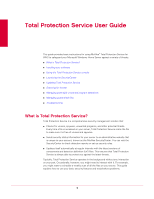McAfee TSA00M005PAA User Guide
McAfee TSA00M005PAA - Total Protection Service Manual
 |
UPC - 731944556253
View all McAfee TSA00M005PAA manuals
Add to My Manuals
Save this manual to your list of manuals |
McAfee TSA00M005PAA manual content summary:
- McAfee TSA00M005PAA | User Guide - Page 1
McAfee® Total Protection Service for Microsoft Windows Home Server User Guide - McAfee TSA00M005PAA | User Guide - Page 2
, INTRUSHIELD, INTRUSION INTELLIGENCE, LINUXSHIELD, MANAGED MAIL PROTECTION, MAX (MCAFEE SECURITYALLIANCE EXCHANGE), MCAFEE, MCAFEE.COM, NETSHIELD, PORTALSHIELD, PREVENTSYS, PROTECTION-IN-DEPTH STRATEGY, PROTECTIONPILOT, SECURE MESSAGING SERVICE, SECURITYALLIANCE, SITEADVISOR, THREATSCAN, TOTAL - McAfee TSA00M005PAA | User Guide - Page 3
10 Updating Total Protection Service 11 Scanning for threats 11 Scanning manually (on-demand scans 12 Scheduling scans 12 Managing potentially unwanted program detections 13 Managing quarantined files 15 Troubleshooting 16 Testing your virus protection 16 Uninstalling and reinstalling - McAfee TSA00M005PAA | User Guide - Page 4
Total Protection Service User Guide Contents 4 - McAfee TSA00M005PAA | User Guide - Page 5
Total Protection Service „ Scanning for threats „ Managing potentially unwanted program detections „ Managing quarantined files „ Troubleshooting What is Total Protection Service? Total Protection Service is a comprehensive security management solution that: „ Checks for viruses, spyware, unwanted - McAfee TSA00M005PAA | User Guide - Page 6
Service User Guide Total Protection Service User Guide Installing your software Optimized for WHS Total Protection Service is optimized for your WHS multimedia environment. It continually monitors activity on the server to ensure that scanning box, click McAfee Total Protection Service. 3 Click - McAfee TSA00M005PAA | User Guide - Page 7
you the opportunity to purchase or renew a full subscription. Using the Total Protection Service console Total Protection Service provides a centralized interface for accessing and managing security for your Windows Home Server. „ Accessing the features „ Checking notifications „ Checking the - McAfee TSA00M005PAA | User Guide - Page 8
Protection Service User Guide Total Protection Service User Guide Using the Total Protection Service console Accessing the features Access Total Protection Service features through the Total Protection Service area of the WHS console. To view the Total Protection Service console: Click McAfee - McAfee TSA00M005PAA | User Guide - Page 9
due to one of these problems (see Error messages and notifications): „ Threat detection files have not been updated in the last 14 days. „ Total Protection Service is not running. „ One or more components of Total Protection Service, such as the on-access scanning or automatic update feature, are - McAfee TSA00M005PAA | User Guide - Page 10
„ View an audio-based overview of using the SecurityCenter to manage your computers, available at www.mcafeeasap.com/downloads/index.html?cid=37248. „ Get detailed instructions for all SecurityCenter features in the product guide, available from the SecurityCenter's Help tab as a printable PDF file - McAfee TSA00M005PAA | User Guide - Page 11
. To manually check for new udpates: In the Total Protection Service console, select Update Now. „ A dialog box shows the progress of the update. „ When the update is completed, the About section of the console displays Last Update, the date, and a list of files that were downloaded. Scanning for - McAfee TSA00M005PAA | User Guide - Page 12
Protection Service User Guide Total Protection Service User Guide Scanning for threats Scanning manually (on-demand scans) Use this feature to scan one or more shares on your server at any time. To perform an on-demand scan: 1 In the On-Demand Scan section of the Total Protection Service console - McAfee TSA00M005PAA | User Guide - Page 13
Total Protection Service User Guide Total Protection Service User Guide Managing potentially unwanted program detections Managing potentially unwanted program detections Total Protection Service notifies you when it detects a potentially unwanted program attempting to run. The Network icon at the - McAfee TSA00M005PAA | User Guide - Page 14
Total Protection Service User Guide Total Protection Service User Guide Managing potentially unwanted program detections „ Quarantined: The of approved programs excluded from spyware scans: 1 In the Common Tasks area of the Total Protection Service console, select Manage PUP Detections. 2 In the - McAfee TSA00M005PAA | User Guide - Page 15
Service User Guide Total Protection Service User Guide Managing quarantined files Managing quarantined files When Total Protection Service detects . 2 Select one or more items, then click an action: „ Rescan: Scan each selected item again. This option is useful when new detection definition (DAT) - McAfee TSA00M005PAA | User Guide - Page 16
Service User Guide Total Protection Service User Guide Troubleshooting Troubleshooting The following sections contain information to assist you in detecting and resolving problems with Total Protection Service. „ Testing your virus , Total Protection Service interrupts the download and displays a - McAfee TSA00M005PAA | User Guide - Page 17
Total Protection Service User Guide Total Protection Service User Guide Troubleshooting Uninstalling and reinstalling Total Protection Service For testing purposes or before reinstalling, you might need to uninstall Total Protection Service from your server. To uninstall Total Protection Service: - McAfee TSA00M005PAA | User Guide - Page 18
Total Protection Service User Guide Total Protection Service User Guide Troubleshooting Frequently asked questions „ Can I stop a scheduled scan once it has started? „ I copied a virus to my server as a test and nothing seemed to happen. Why didn't my virus and spyware protection service detect it - McAfee TSA00M005PAA | User Guide - Page 19
Protection Service User Guide Total Protection Service User Guide Troubleshooting Why does Total Protection Service detect the Detection: PUP. Resolve your detections using the Manage PUP Detections task, then select "Ignore this issue." „ Detection: VIRUS. „ Your server is not protected. Your - McAfee TSA00M005PAA | User Guide - Page 20
Total Protection Service User Guide Total Protection Service User Guide Troubleshooting Your server is not protected. Possible causes and solutions are: „ DAT files have not been updated in the last 14 days. Select Update Now to download the latest files (see Updating Total Protection Service). If - McAfee TSA00M005PAA | User Guide - Page 21
EICAR test virus 16 error messages Detection PUP 19 Detection VIRUS 19 Service 5 P pausing scans 6, 18 performance optimizing 6 policies defined 5 interaction with scheduled scans 18 potentially unwanted programs ignoring 13 managing 13 purchasing trial software 7 Q quarantined items, managing - McAfee TSA00M005PAA | User Guide - Page 22
Total Protection Service User Guide trials and 6 troubleshooting 18 security rules configuring 10 interaction with scheduled scans 18 SecurityCenter website defined 5 demo of basic features 10 launching 10 Settings dialog box 10, 12, 17 status area of Total Protection Service console 9 system

User Guide
McAfee
®
Total Protection Service
for Microsoft Windows Home Server