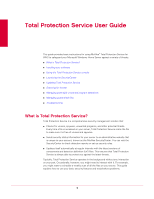3
Contents
Total Protection Service User Guide
5
What is Total Protection Service?
. . . . . . . . . . . . . . . . . . . . . . . . . . . . . . . . . . . . . 5
Installing your software
. . . . . . . . . . . . . . . . . . . . . . . . . . . . . . . . . . . . . . . . . . . . . 6
Activating your software
. . . . . . . . . . . . . . . . . . . . . . . . . . . . . . . . . . . . . . . . . 6
Purchasing or renewing a full subscription
. . . . . . . . . . . . . . . . . . . . . . . . . . . 7
Using the Total Protection Service console
. . . . . . . . . . . . . . . . . . . . . . . . . . . . . . 7
Accessing the features
. . . . . . . . . . . . . . . . . . . . . . . . . . . . . . . . . . . . . . . . . . 8
Checking notifications
. . . . . . . . . . . . . . . . . . . . . . . . . . . . . . . . . . . . . . . . . . . 9
Checking the status of Total Protection Service
. . . . . . . . . . . . . . . . . . . . . . . 9
Configuring settings for Total Protection Service . . . . . . . . . . . . . . . . . . . . . . .10
Launching the SecurityCenter
. . . . . . . . . . . . . . . . . . . . . . . . . . . . . . . . . . . . . . . .10
Updating Total Protection Service
. . . . . . . . . . . . . . . . . . . . . . . . . . . . . . . . . . . . .11
Scanning for threats . . . . . . . . . . . . . . . . . . . . . . . . . . . . . . . . . . . . . . . . . . . . . . . .11
Scanning manually (on-demand scans)
. . . . . . . . . . . . . . . . . . . . . . . . . . . . . .12
Scheduling scans . . . . . . . . . . . . . . . . . . . . . . . . . . . . . . . . . . . . . . . . . . . . . . .12
Managing potentially unwanted program detections . . . . . . . . . . . . . . . . . . . . . . .13
Managing quarantined files
. . . . . . . . . . . . . . . . . . . . . . . . . . . . . . . . . . . . . . . . . .15
Troubleshooting
. . . . . . . . . . . . . . . . . . . . . . . . . . . . . . . . . . . . . . . . . . . . . . . . . . .16
Testing your virus protection
. . . . . . . . . . . . . . . . . . . . . . . . . . . . . . . . . . . . . .16
Uninstalling and reinstalling Total Protection Service
. . . . . . . . . . . . . . . . . . .17
Frequently asked questions
. . . . . . . . . . . . . . . . . . . . . . . . . . . . . . . . . . . . . .18
Error messages and notifications
. . . . . . . . . . . . . . . . . . . . . . . . . . . . . . . . . .19
Index
21