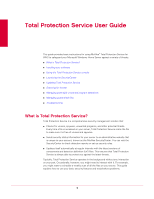McAfee TSA00M005PAA User Guide - Page 7
Purchasing or renewing a full subscription, Using the Total Protection Service console
 |
UPC - 731944556253
View all McAfee TSA00M005PAA manuals
Add to My Manuals
Save this manual to your list of manuals |
Page 7 highlights
Total Protection Service User Guide Total Protection Service User Guide Using the Total Protection Service console Purchasing or renewing a full subscription Once you have activated a trial of Total Protection Service, you can extend protection by purchasing a full subscription during the trial period. A full subscription ensures you continue to receive updates and retain access to features such as on-demand scans and scheduled scans. When a full subscription nears expiration, you can renew it to ensure uninterrupted protection. To purchase or renew a subscription: 1 In the Common Tasks area of the Total Protection Service console, select Buy Now. 2 Enter your contact and payment information when prompted. If your trial or full subscription has expired, Total Protection Service is no longer protecting your computer against new threats with updated DAT files. When you Note attempt to access a feature, a dialog box notifies you that your copy has expired and offers you the opportunity to purchase or renew a full subscription. Using the Total Protection Service console Total Protection Service provides a centralized interface for accessing and managing security for your Windows Home Server. „ Accessing the features „ Checking notifications „ Checking the status of Total Protection Service „ Configuring settings for Total Protection Service 7