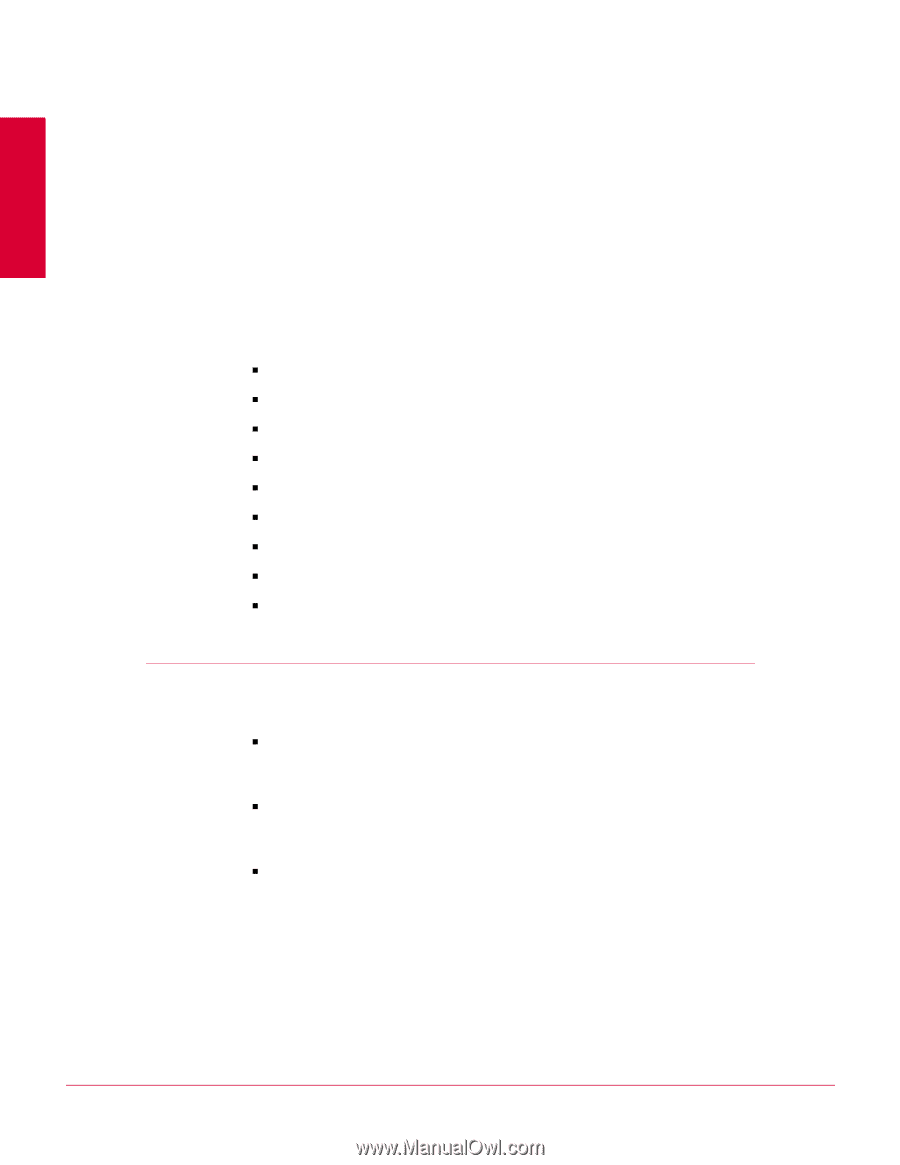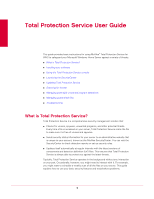McAfee TSA00M005PAA User Guide - Page 5
Total Protection Service User Guide, What is Total Protection Service? - security
 |
UPC - 731944556253
View all McAfee TSA00M005PAA manuals
Add to My Manuals
Save this manual to your list of manuals |
Page 5 highlights
Total Protection Service User Guide This guide provides basic instructions for using McAfee® Total Protection Service for WHS to safeguard your Microsoft Windows Home Server against a variety of threats. „ What is Total Protection Service? „ Installing your software „ Using the Total Protection Service console „ Launching the SecurityCenter „ Updating Total Protection Service „ Scanning for threats „ Managing potentially unwanted program detections „ Managing quarantined files „ Troubleshooting What is Total Protection Service? Total Protection Service is a comprehensive security management solution that: „ Checks for viruses, spyware, unwanted programs, and other potential threats. Every time a file is accessed on your server, Total Protection Service scans the file to make sure it is free of viruses and spyware. „ Sends security status information for your server to an administrative website that is unique to your account, known as the McAfee SecurityCenter. You can visit the SecurityCenter to check detection reports or set up security rules. „ Updates itself automatically at regular intervals with the latest versions of components and detection definition (DAT) files. This ensures that Total Protection Service is always able to protect you against the latest threats. Typically, Total Protection Service operates in the background without any interaction on your part. Occasionally, however, you might need to interact with it. For example, you might want to schedule a weekly scan of all the files on your server. This guide explains how to use your basic security features and troubleshoot problems. 5