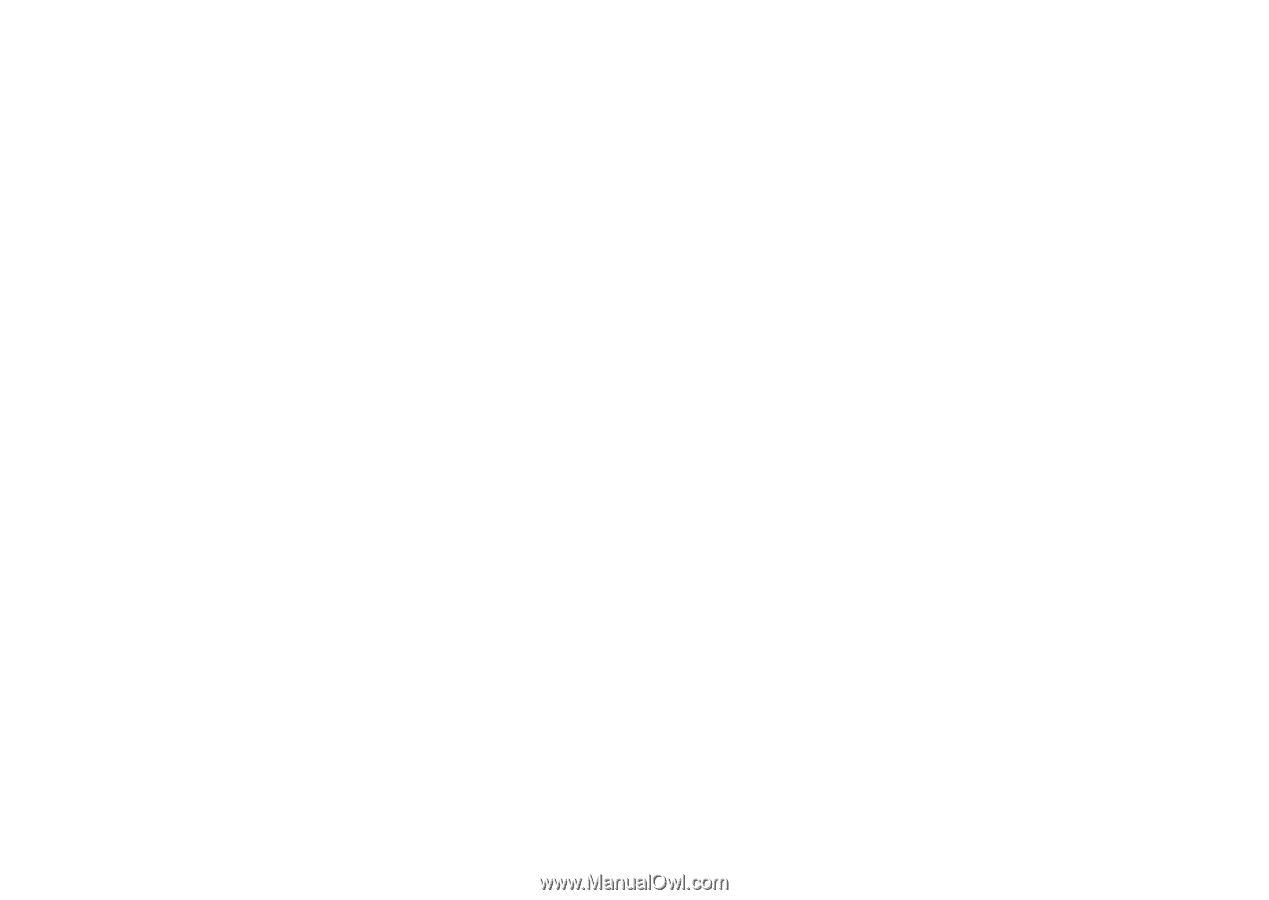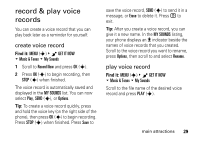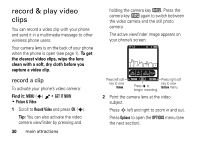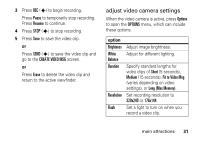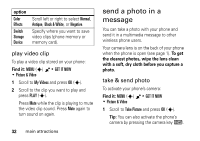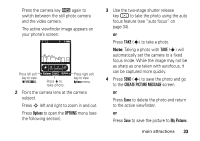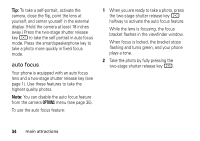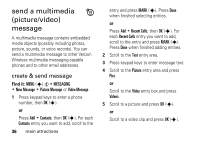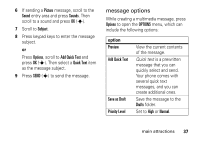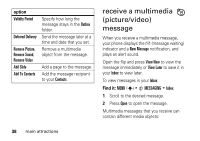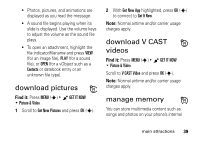Motorola DROID RAZR MAXX Verizon User Guide - Page 36
auto focus, the two-stage shutter release key - locked up
 |
View all Motorola DROID RAZR MAXX manuals
Add to My Manuals
Save this manual to your list of manuals |
Page 36 highlights
Tip: To take a self-portrait, activate the camera, close the flip, point the lens at yourself, and center yourself in the external display. (Hold the camera at least 18 inches away.) Press the two-stage shutter release key H to take the self portrait in auto focus mode. Press the smart/speakerphone key to take a photo more quickly in fixed focus mode. auto focus Your phone is equipped with an auto focus lens and a two-stage shutter release key (see page 1). Use these features to take the highest quality photos. Note: You can disable the auto focus feature from the camera OPTIONS menu (see page 35). To use the auto focus feature: 1 When you are ready to take a photo, press the two-stage shutter release key H halfway to activate the auto focus feature. While the lens is focusing, the focus bracket flashes in the viewfinder window. When focus is locked, the bracket stops flashing and turns green, and your phone plays a tone. 2 Take the photo by fully pressing the two-stage shutter release key H. 34 main attractions