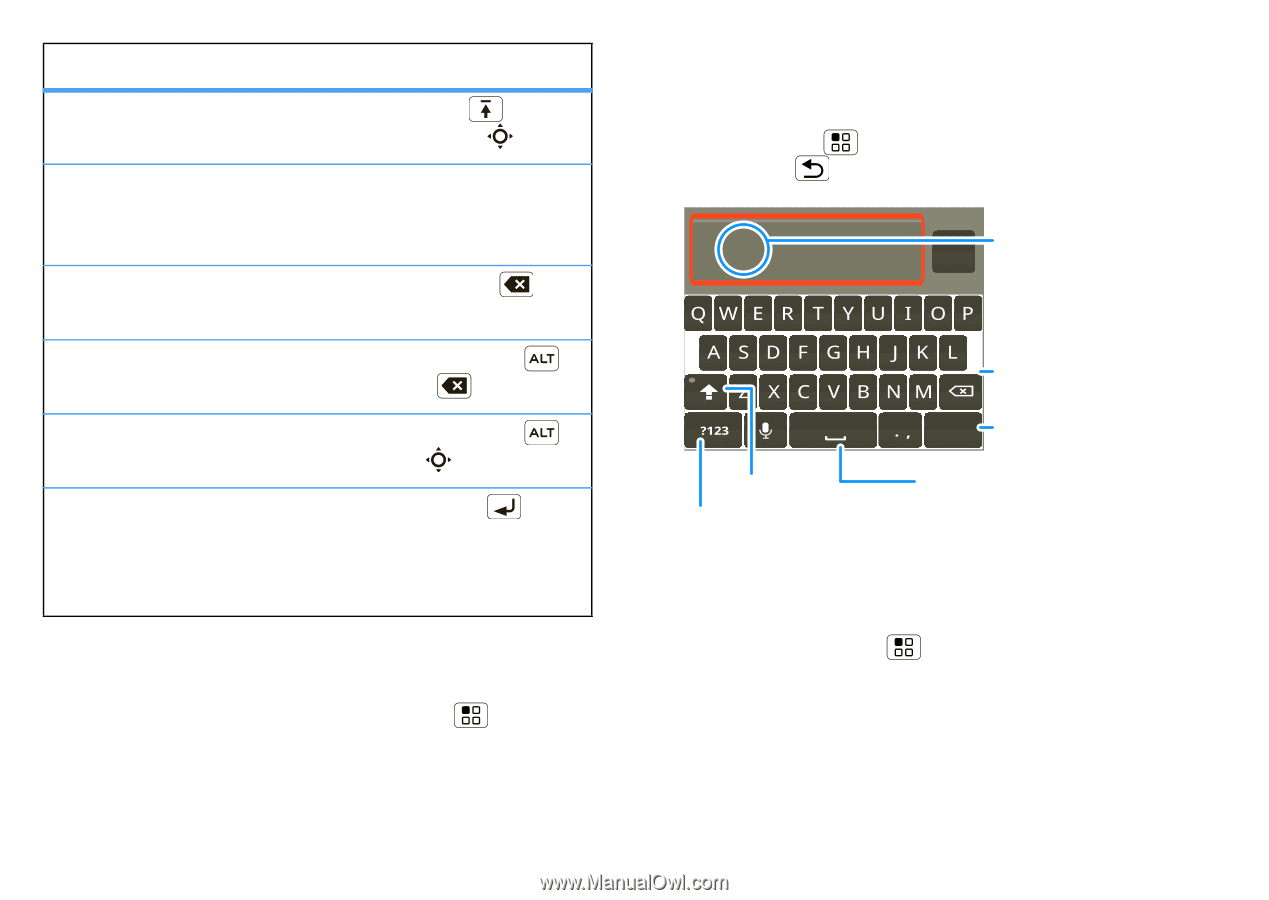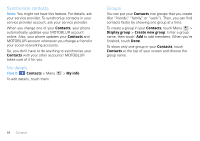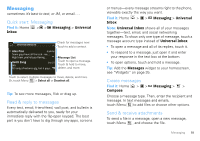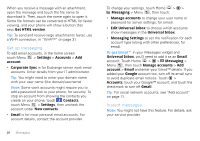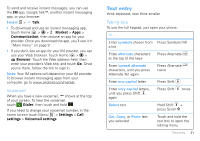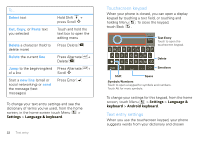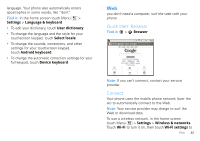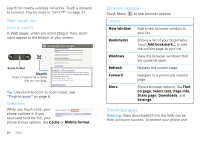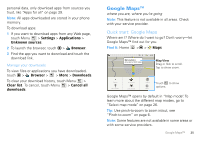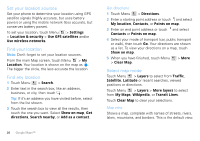Motorola MOTOROLA FLIPOUT User Guide - Page 24
Touchscreen keypad, Text entry settings, Select, Paste, Delete, new line
 |
View all Motorola MOTOROLA FLIPOUT manuals
Add to My Manuals
Save this manual to your list of manuals |
Page 24 highlights
To... Select text Hold Shift + press Scroll Cut, Copy, or Paste text you selected Touch and hold the text box to open the editing menu Delete a character (hold to Press Delete delete more) Delete the current line Press Alternate + Delete Jump to the beginning/end Press Alternate + of a line Scroll Start a new line (email or social networking) or send the message (text messages) Press Enter To change your text entry settings and see the dictionary of terms you've used, from the home screen, in the home screen touch Menu > Settings > Language & keyboard. 22 Text entry Touchscreen keypad When your phone is closed, you can open a display keypad by touching a text field, or touching and holding Menu . To close the keypad, touch Back . Text Entry Done Touch to open the touchscreen keypad. Delete :-) Emoticon Shift Space Symbols/Numbers Touch to open a keypad for symbols and numbers. Touch Alt for more symbols. To change your settings for this keypad, from the home screen, touch Menu > Settings > Language & keyboard > Android keyboard. Text entry settings When you use the touchscreen keypad, your phone suggests words from your dictionary and chosen