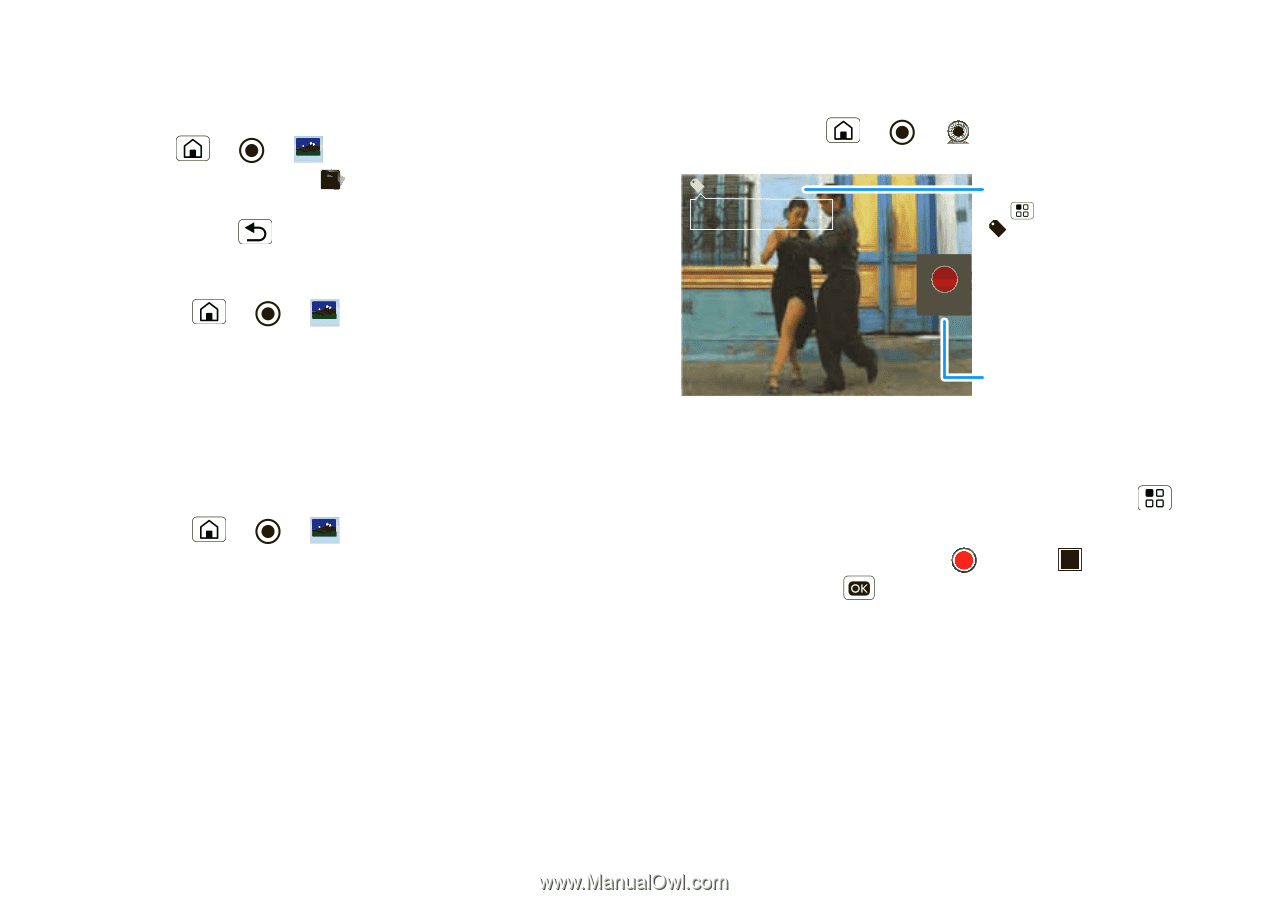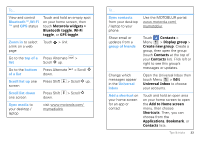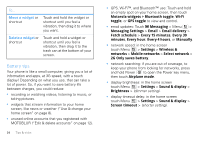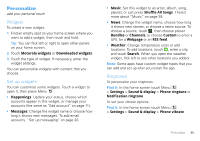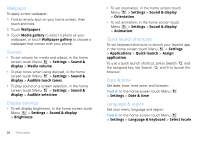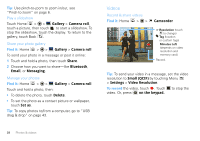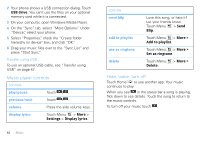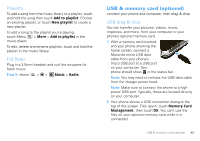Motorola MOTOROLA FLIPOUT User Guide - Page 40
Videos
 |
View all Motorola MOTOROLA FLIPOUT manuals
Add to My Manuals
Save this manual to your list of manuals |
Page 40 highlights
Tip: Use pinch-to-zoom to zoom in/out, see "Pinch-to-zoom" on page 6. Play a slideshow Touch Home > > Gallery > Camera roll, touch a picture, then touch to start a slideshow. To stop the slideshow, touch the display. To return to the gallery, touch Back . Share your photo gallery Find it: Home > > Gallery > Camera roll To send your photo in a message or post it online: 1 Touch and hold a photo, then touch Share. 2 Choose how you want to share-like Bluetooth, Email, or Messaging. Manage your photos Find it: Home > > Gallery > Camera roll Touch and hold a photo, then: • To delete the photo, touch Delete. • To set the photo as a contact picture or wallpaper, touch Set as. Tip: To copy photos to/from a computer, go to "USB drag & drop" on page 43. Videos Record & share videos Find it: Home > > Camcorder CIF 00:30:10 New York, New York 10006 United States CIF Resolution (touch to change) Tag (location or custom tags) Minutes Left Record (depends on video resolution and memory card) Record. Tip: To send your video in a message, set the video resolution to Small (QCIF) by touching Menu > Settings > Video Resolution. To record the video, touch . Touch to stop the video. Or, press on the keypad. 38 Photos & videos