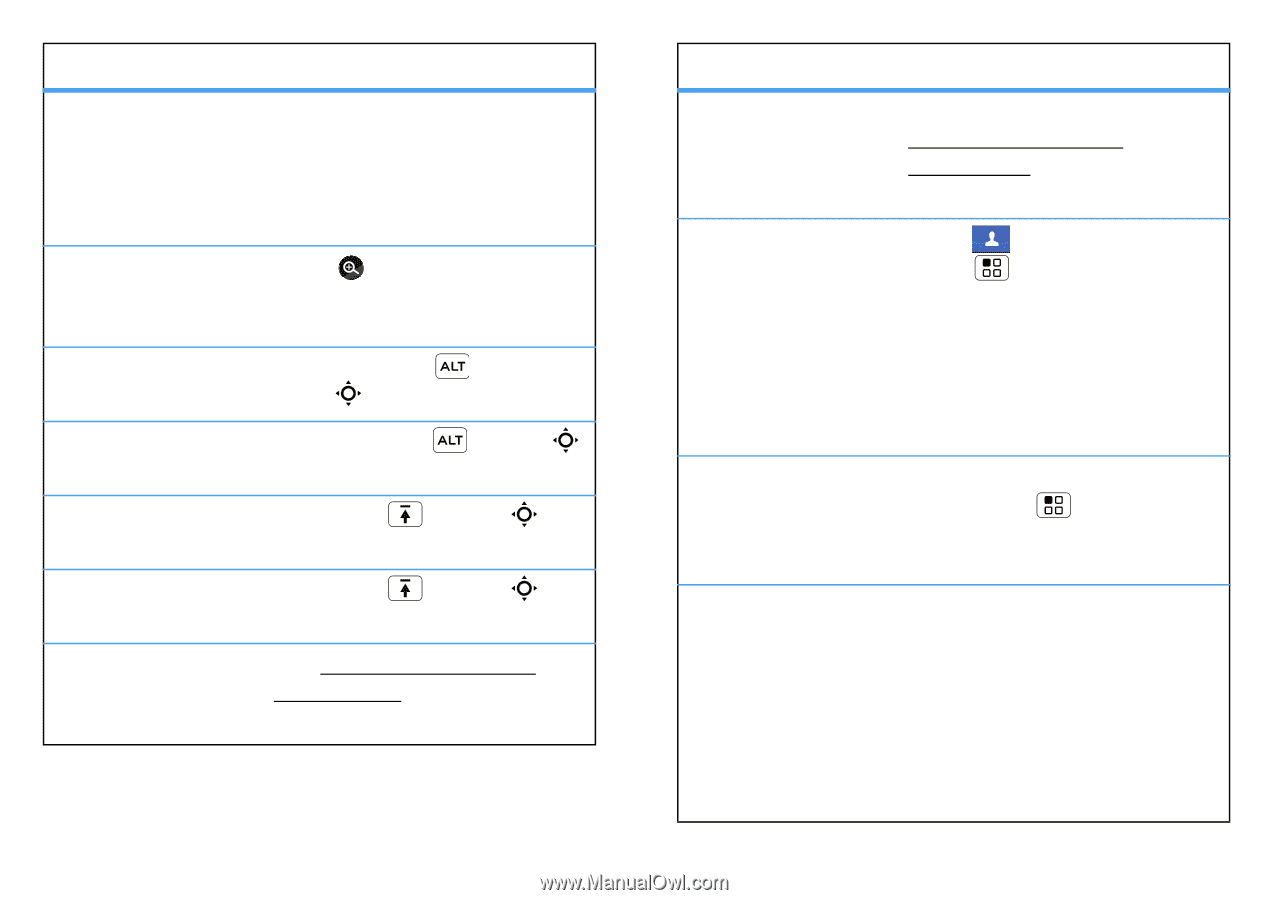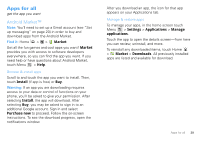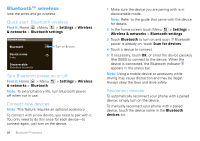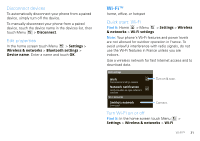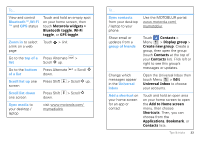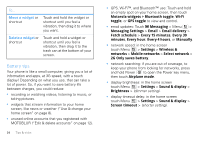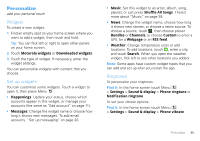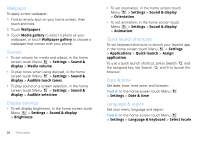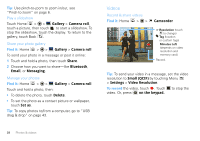Motorola MOTOROLA FLIPOUT User Guide - Page 35
Universal Inbox, Add a shortcut
 |
View all Motorola MOTOROLA FLIPOUT manuals
Add to My Manuals
Save this manual to your list of manuals |
Page 35 highlights
To... View and control Bluetooth™,Wi-Fi ™ and GPS status Touch and hold an empty spot on your home screen, then touch Motorola widgets > Bluetooth toggle, Wi-Fi toggle, or GPS toggle. Zoom in to select a link on a web page Touch > link. Go to the top of a Press Alternate > list Scroll up. Go to the bottom Press Alternate of a list down. > Scroll Scroll list up one Press Shift screen > Scroll up. Scroll list down one screen Press Shift down. > Scroll Sync media to your desktop / laptop visit www.motorola.com/ mymedialink To... Sync contacts from your desktop / laptop to your phone Use the MOTOBLUR portal: www.motorola.com/ mymotoblur. Show email or updates from a group of friends Touch Contacts > Menu > Display group > Create new group. Create a group, then open the group (touch Contacts at the top of your Contacts list). Flick left or right to see this group's messages or updates. Change which messages appear in the Universal Inbox Open the Universal Inbox then touch Menu > Edit Universal Inbox to choose your accounts. Add a shortcut on your home screen for an app or contact Touch and hold an open area on your home screen to open the Add to Home screen menu, then choose Shortcuts. Then, you can choose from the Applications, Bookmark, or Contacts lists. Tips & tricks 33