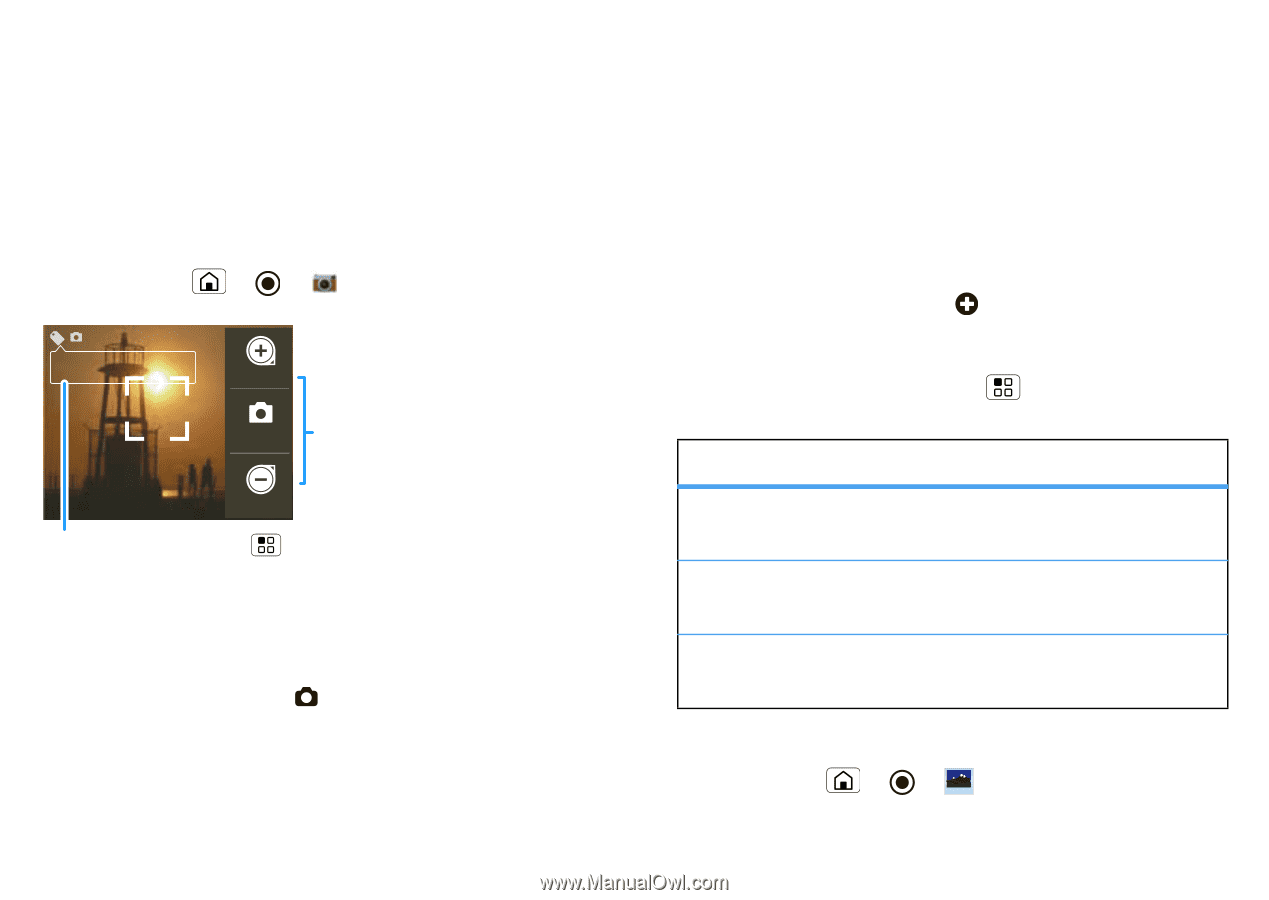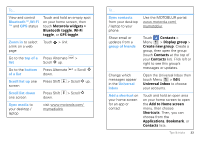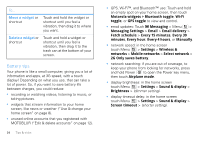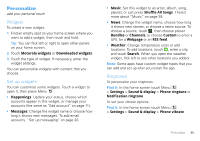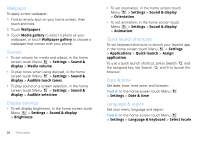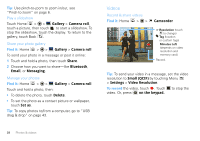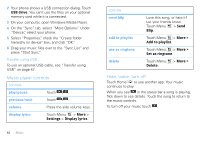Motorola MOTOROLA FLIPOUT User Guide - Page 39
Photos & videos, Photos, Kodak Perfect Touch - reviews
 |
View all Motorola MOTOROLA FLIPOUT manuals
Add to My Manuals
Save this manual to your list of manuals |
Page 39 highlights
Photos & videos see it, capture it, share it! Photos Take & share photos Take that family photo, and post it online for everyone to see. Find it: Home > > Camera 3MP 245 New York, New York 10006 United States Zoom In Capture Tap to zoom or take the photo. Zoom Out Auto location tag. Touch for custom tags. Note: Photos are stored on your optional microSD memory card. Picture Resolution is 3MP, unless you change it. To take the photo, touch Capture. The photo you've just taken is shown on the screen. Touch the photo, then: • To set the photo as a wallpaper or contact photo, touch Set As. • To enhance the color and contrast of the photo, touch Kodak Perfect Touch. • To send the photo in a message or post it online, touch Share. For more info on sharing your photos, see "Share your photo gallery" on page 38. • To delete the photo, touch Delete. • For more options, touch . Photo options In the viewfinder, touch Menu the camera menu: > Settings to open options Picture Resolution Set the resolution of your photo. Quick upload Set the default web site to upload album your photos to. Review Time Set the time period to review your photo after you've taken it. View your photos Find it: Home > > Gallery > Camera roll Photos & videos 37