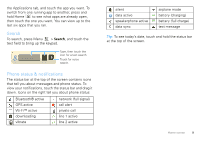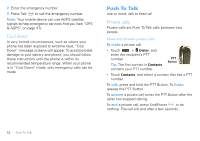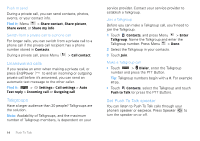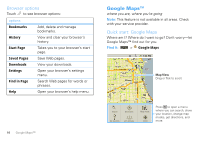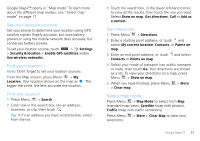Motorola MOTOROLA i1 User Guide - Southern Linc - Page 16
Unanswered calls, Talkgroups, Set Push To Talk speaker, Talkgroup number. Press Menu
 |
View all Motorola MOTOROLA i1 manuals
Add to My Manuals
Save this manual to your list of manuals |
Page 16 highlights
Push to send During a private call, you can send contacts, photos, events, or your contact info. Find it: Menu > Share contact, Share picture, Share event, or Share my info Switch from a private call to a phone call For longer calls, you can switch from a private call to a phone call if the private call recipient has a phone number stored in Contacts. During a private call, press Menu > Call contact. Unanswered calls If you receive an error when making a private call, or press End/Power to end an incoming or outgoing private call before it's answered, you can send an automatic text message to the other caller. Find it: > Settings> Call settings > Auto Text reply > Incoming call or Outgoing call Talkgroups Have a larger audience than 20 people? Talkgroups are the solution. Note: Availability of Talkgroups, and the maximum number of Talkgroup members, is dependent on your 14 Push To Talk service provider. Contact your service provider to establish a Talkgroup. Join a Talkgroup Before you can make a Talkgroup call, you'll need to join the Talkgroup. 1 Touch Contacts, and press Menu > Enter Talkgroup. Name the Talkgroup and enter the Talkgroup number. Press Menu > Done. 2 Select the Talkgroup in your contacts. 3 Touch Join. Make a Talkgroup call • Touch > Dialer, enter the Talkgroup number and press the PTT Button. Tip: Talkgroup numbers begin with a #. For example #155. • Touch Contacts, select the Talkgroup and touch Push to Talk (or press the PTT Button). Set Push To Talk speaker You can listen to Push To Talk calls through your phone's speaker or earpiece. Press Speaker to turn the speaker on or off.