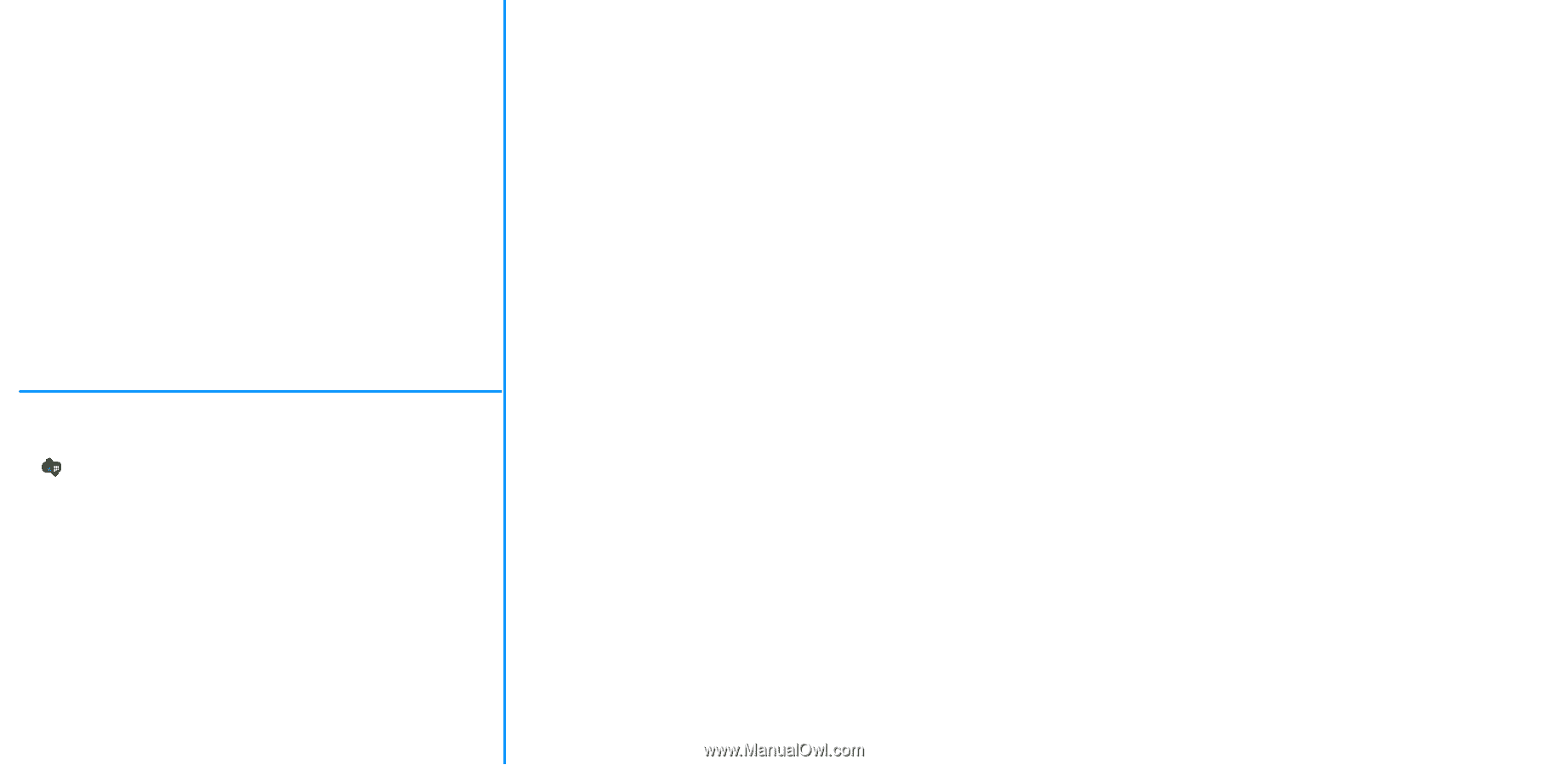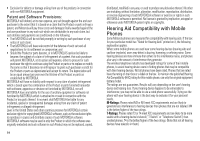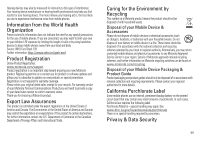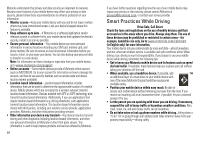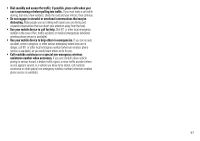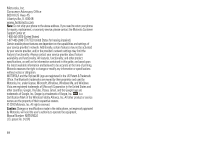Motorola MOTOROLA i1 User Guide - Southern Linc - Page 61
Returning a Recent Call, Way Calling, Add call, Merge call, Settings, Volume, Notifications
 |
View all Motorola MOTOROLA i1 manuals
Add to My Manuals
Save this manual to your list of manuals |
Page 61 highlights
Returning a Recent Call 1. Touch the apps tab, then touch Call Log . 2. Scroll to the number you want to call and touch it. To send a text message, create a contact, view a contact, or other options, touch and hold an entry. 3 Way Calling 1. Place or receive a phone call. 2. While the call is active, press /. 3. Select Add call. This puts the call on hold. 4. Enter the second phone number you want to call. 5. Press ` to place the call. 6. While the second call is active, press /, then K under Merge call. Settings Select Settings to change phone settings: Volume: Press volume keys on the side of the phone. Notifications: Settings > Sound & display > Notification ringtone Change SIM PIN: Settings > Security & location > SIM card lock Time and Date format: Settings > Date & time Backlight: Settings > Sound & display > Screen timeout Language: Settings > Locale & text