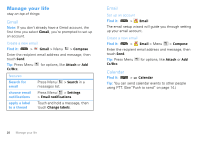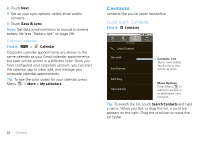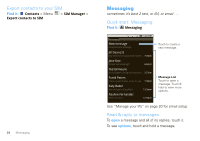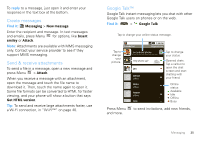Motorola MOTOROLA i1 User Guide - Southern Linc - Page 25
Create contacts, Edit or delete contacts, Call, text, email, or PTT contacts, Import contacts - sim card
 |
View all Motorola MOTOROLA i1 manuals
Add to My Manuals
Save this manual to your list of manuals |
Page 25 highlights
Create contacts Find it: Contacts > Menu > New contact Select the account to save the contact to, then type the contact name and details. New contact 1:22 PM First and Last Phone numbers Mobile Phone number Push to Talk PTT1 PTT number Email addresses Home Email address Touch + to add another entry. Touch - to remove this entry. Touch & hold PTT 1 to bring up the label options for this entry. When you're finished, touch Done. Edit or delete contacts Find it: Contacts Touch the contact, then press Menu contact or Delete contact. > Edit Tip: When editing a contact, you can set a ringtone, address, and other details that will be saved on your phone. Call, text, email, or PTT contacts Find it: Contacts For View contact, Call Mobile, Send SMS/MMS, Push to Talk, Add to favorites or other options, touch and hold the contact. Tip: You can also select Share via PTT to send contact information to someone through a private call. Import contacts from your SIM Find it: Contacts > Menu > More > SIM Manager > Import contacts from SIM card Note: You might have already done this during "To ensure your phone survives exposure to the elements, make sure the battery cover is secured correctly and all connector covers are tightly sealed." on page 3. Contacts 23