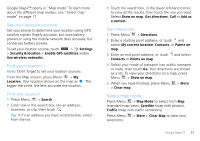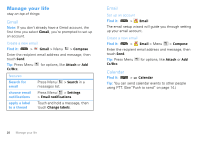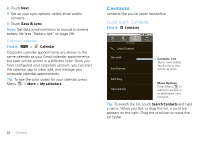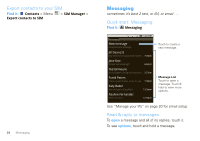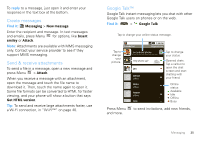Motorola MOTOROLA i1 User Guide - Southern Linc - Page 24
Contacts, Quick start: Contacts - manual
 |
View all Motorola MOTOROLA i1 manuals
Add to My Manuals
Save this manual to your list of manuals |
Page 24 highlights
2 Touch Next. 3 Set up your sync options: select email and/or contacts. 4 Touch Save & sync. Note: Set data synchronization to manual to extend battery life (see "Battery tips" on page 29). Corporate calendar Find it: > Calendar Corporate calendar appointments are shown in the same calendar as your Gmail calendar appointments, but each will be shown in a different color. Once you have configured your corporate account, you can start the calendar app to view, add, and manage your corporate calendar appointments. Tip: To see the color codes for your calendar press Menu > More > My calendars. 22 Contacts Contacts contacts like you've never had before Quick start: Contacts Find it: Contacts Phone Call log Contacts All Contacts Search Contacts Favorites Dan Smith Kate Shunney Contacts List Tap to view details. Tap & hold to edit, delete, & more. Keith Zang Luke Carmody Menu Options Press Menu to edit/sync groups or to add/import new contacts. Tip: To search the list, touch Search Contacts and type a name. When you flick or drag this list, a scroll bar appears on the right. Drag the scroll bar to move the list faster.