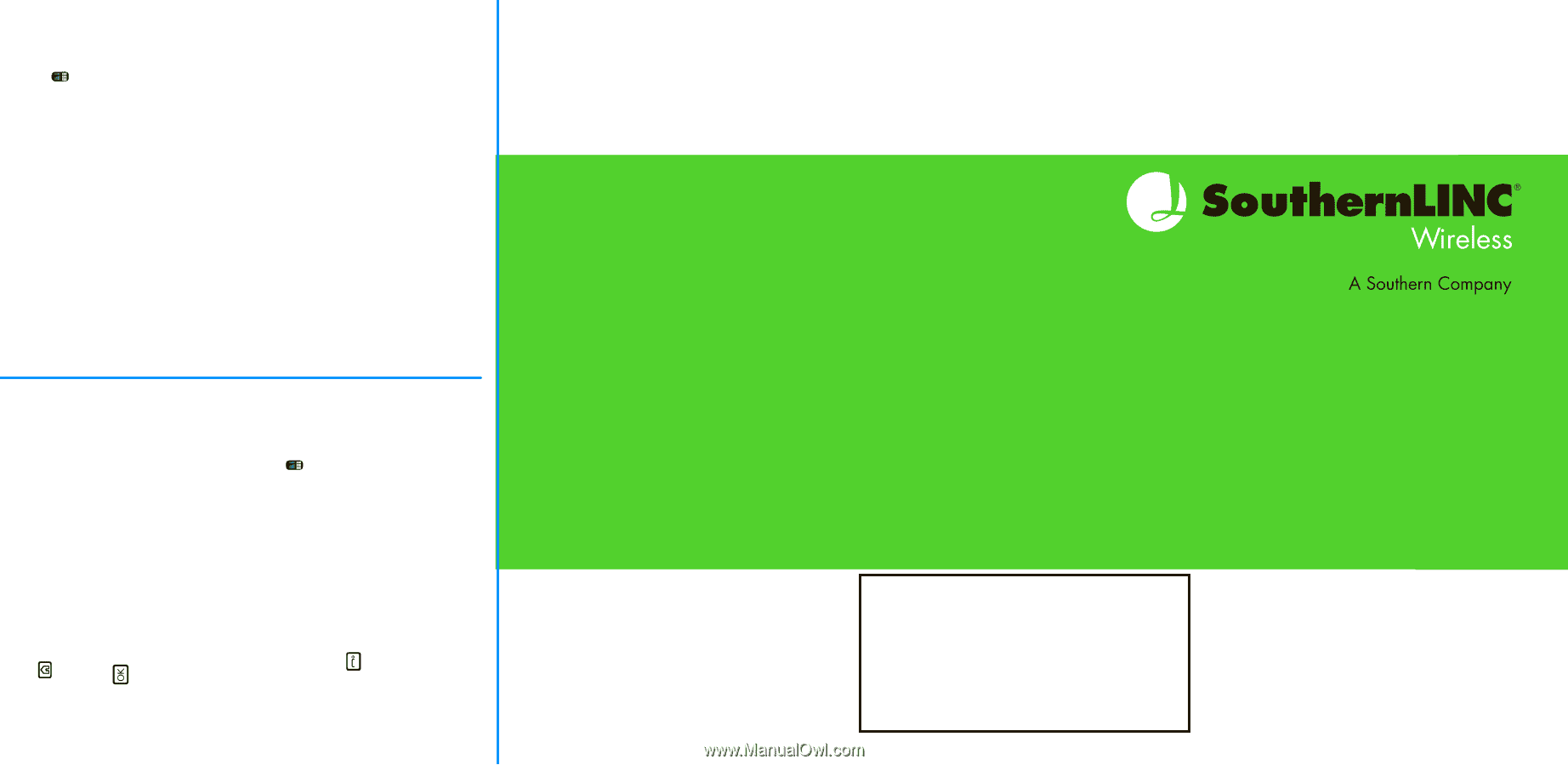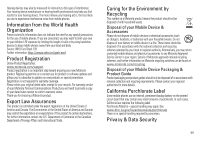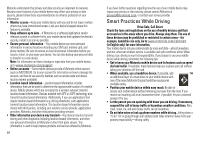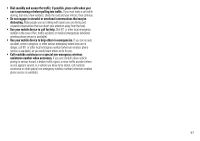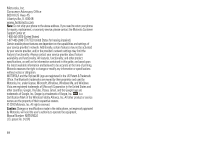Motorola MOTOROLA i1 User Guide - Southern Linc - Page 62
Barcode here, southernlinc.com, 800-818-LINC - how can unlock
 |
View all Motorola MOTOROLA i1 manuals
Add to My Manuals
Save this manual to your list of manuals |
Page 62 highlights
Customer Support: 1-800-818-LINC Barcode here Navigation • Press to return to the idle screen. • Press / to access main menu and submenus. • Press up/down/left/right on the navigation key to scroll through menus and lists. • Press to select menu options. Touchscreen Tips • To choose an icon or option, touch it. • To open special options, touch and hold them. • To scroll a list, drag up or down. • To quickly scroll a list, flick it. Making Calls To make a phone call: 1. Touch the apps tab, then touch Dialer . 2. Enter the number you want to call. 3. Press ` to place the call. 4. Press to end the call. southernlinc.com 1-800-818-LINC Push To Talk To make a Push To Talk call: 1. Touch the apps tab, then touch Dialer . 2. Enter the PTT ID you want to call. 3. Press and hold the PTT button on the side of your phone. Begin talking after your phone emits a chirping sound. 4. Release the PTT button to listen. Screen Lock To lock or unlock the screen, press the lock button on the top of the phone, or let the display timeout. Call Log From the idle screen, touch Call log. New Contacts Entry 1. Select Contacts >/ > New contact. 2. Enter the information in the fields. 3. Touch Done when finished.