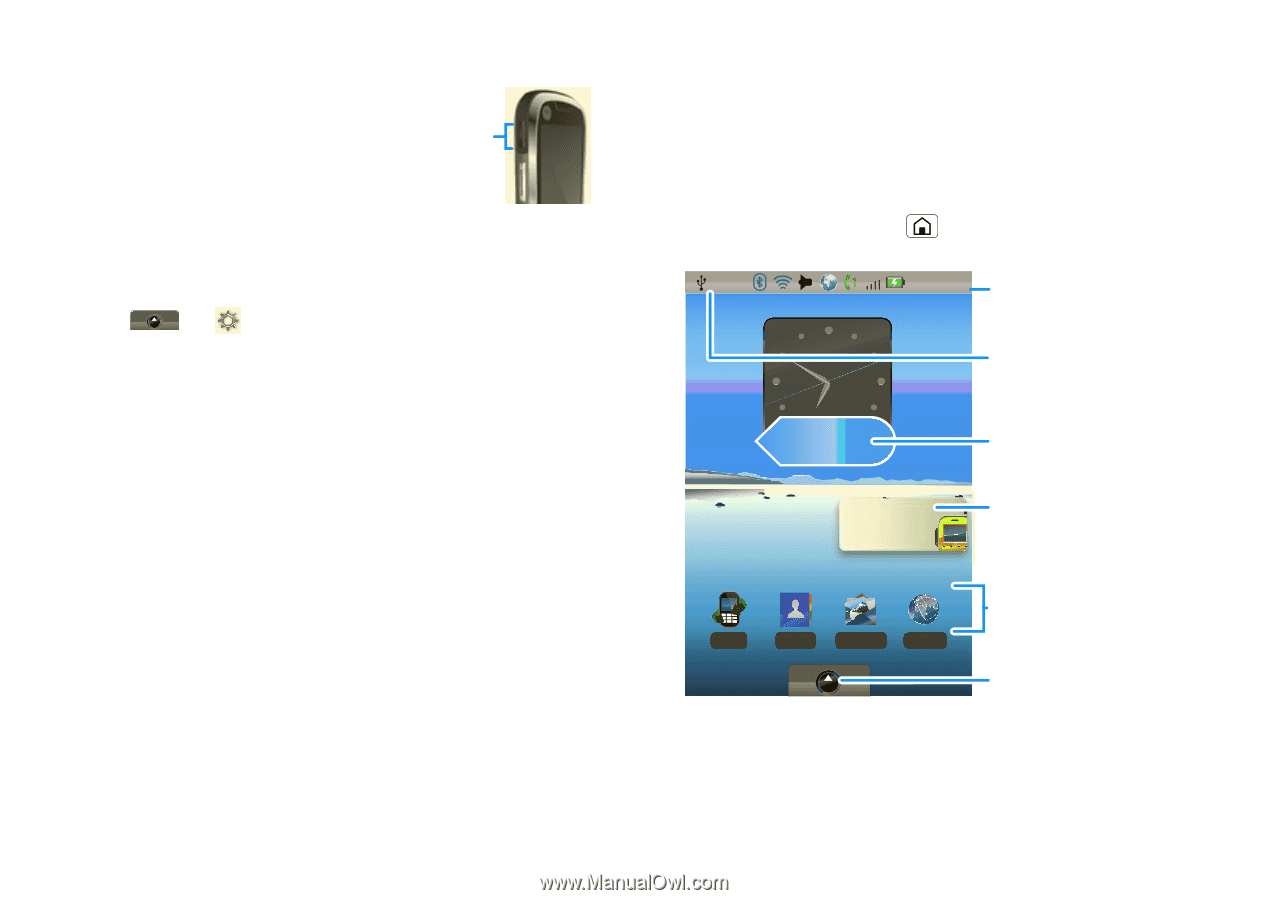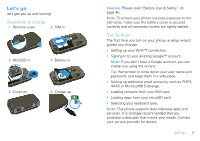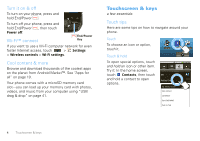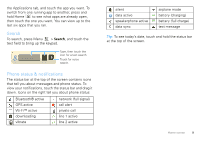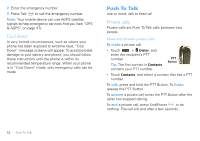Motorola MOTOROLA i1 User Guide - Southern Linc - Page 9
Spin the screen, Home screen, Quick start: Home screen
 |
View all Motorola MOTOROLA i1 manuals
Add to My Manuals
Save this manual to your list of manuals |
Page 9 highlights
Adjust volume Press the volume keys to change the ring volume (in the home screen), or the earpiece volume (during a call). Volume Keys Spin the screen The touchscreen can rotate 90 degrees to stay right-side up when you rotate your phone: Find it: > Orientation Settings > Sound & display > Note: Not all applications rotate. Home screen quick access to the things you need most Quick start: Home screen The home screen gives you all your latest information in one place. It's what you see when you turn on the phone or press Home . It's basically like this: 6:50 PM Status Indicators Check notifications. Launch PTT Contacts Flick left or right to open more panels. Widgets Touch to open, or touch & hold to move or delete. Call log Contacts Messaging Browser Shortcuts Applications Tab Touch or drag up to see all your apps. Note: Your home screen might look a little different. Home screen 7