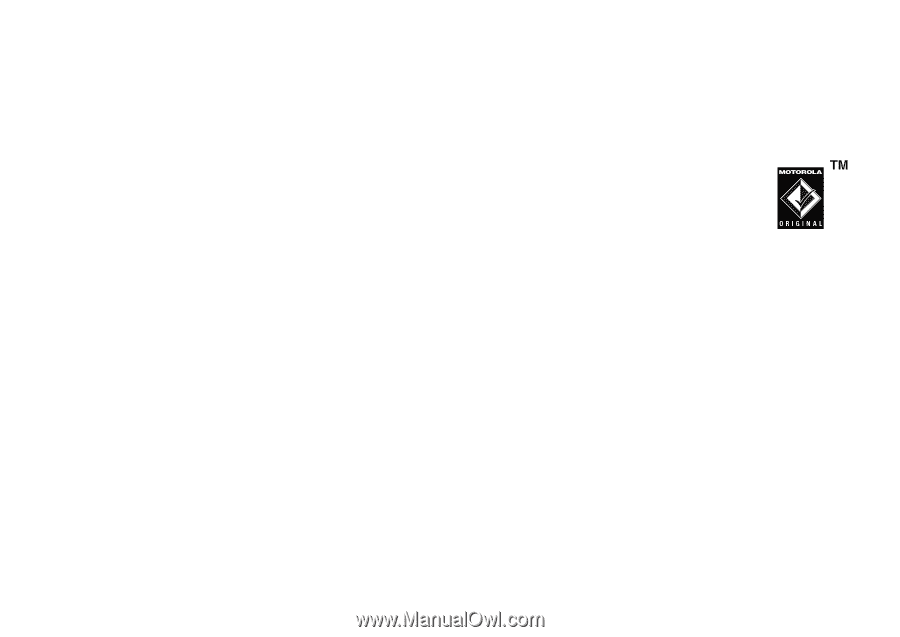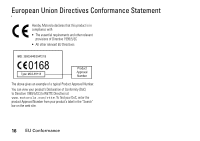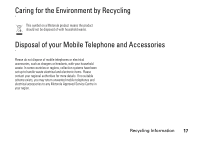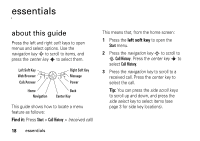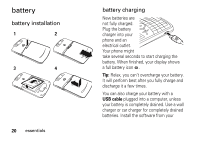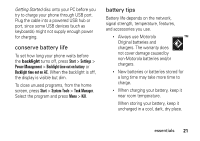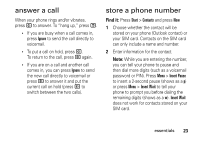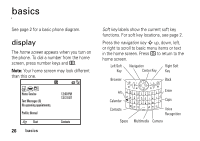Motorola Q9h User Guide - Page 23
conserve battery life, battery tips, Start, Settings, Power Management, Backlight time out on battery - cover
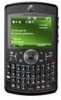 |
UPC - 899794003676
View all Motorola Q9h manuals
Add to My Manuals
Save this manual to your list of manuals |
Page 23 highlights
Getting Started disc onto your PC before you try to charge your phone through USB port. Plug the cable into a powered USB hub or port, since some USB devices (such as keyboards) might not supply enough power for charging. conserve battery life To set how long your phone waits before the backlight turns off, press Start > Settings > Power Management > Backlight time out on battery or Backlight time out on AC. When the backlight is off, the display is visible but dim. To close unused programs, from the home screen, press Start > System Tools > Task Manager. Select the program and press Menu > Kill. battery tips Battery life depends on the network, signal strength, temperature, features, and accessories you use. • Always use Motorola Original batteries and chargers. The warranty does not cover damage caused by non-Motorola batteries and/or chargers. • New batteries or batteries stored for a long time may take more time to charge. • When charging your battery, keep it near room temperature. When storing your battery, keep it uncharged in a cool, dark, dry place. essentials 21