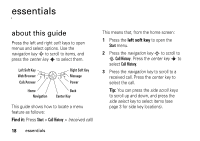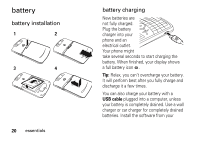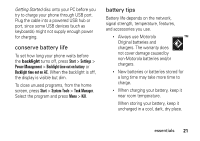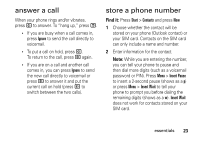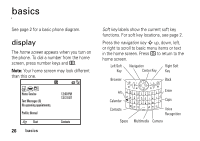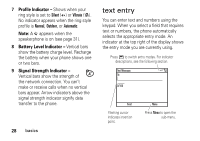Motorola Q9h User Guide - Page 25
answer a call, store a phone number, Find - sim card
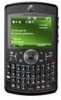 |
UPC - 899794003676
View all Motorola Q9h manuals
Add to My Manuals
Save this manual to your list of manuals |
Page 25 highlights
answer a call When your phone rings and/or vibrates, press N to answer. To "hang up," press O. • If you are busy when a call comes in, press Ignore to send the call directly to voicemail. • To put a call on hold, press N. To return to the call, press N again. • If you are on a call and another call comes in, you can press Ignore to send the new call directly to voicemail or press N to answer it and put the current call on hold (press N to switch between the two calls). store a phone number Find it: Press Start > Contacts and press New 1 Choose whether the contact will be stored on your phone (Outlook contact) or your SIM card. Contacts on the SIM card can only include a name and number. 2 Enter information for the contact. Note: While you are entering the number, you can tell your phone to pause and then dial more digits (such as a voicemail password or PIN). Press Menu > Insert Pause to insert a 2-second pause (shows as a p) or press Menu > Insert Wait to tell your phone to prompt you before dialing the remaining digits (shows as a w). Insert Wait does not work for contacts stored on your SIM card. essentials 23