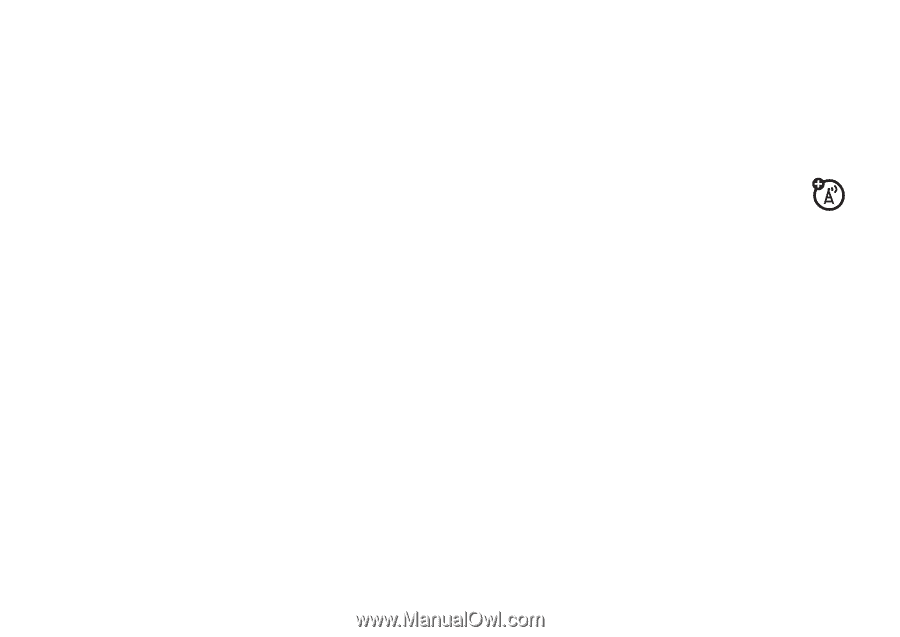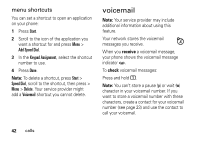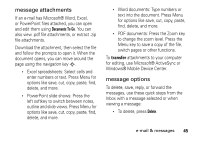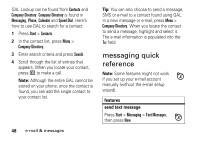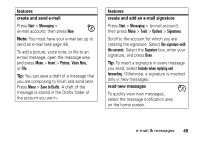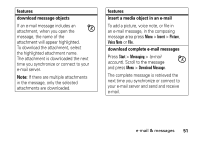Motorola Q9h User Guide - Page 49
global address look up, picture, voice note or file - q global
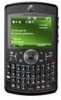 |
UPC - 899794003676
View all Motorola Q9h manuals
Add to My Manuals
Save this manual to your list of manuals |
Page 49 highlights
Tip: You can quickly enter phone numbers or e-mail addresses from your contact cards. In To, press j and select a recipient from the list. Then select the recipient's phone number or e-mail address. 3 Use the keypad to compose a message. 4 Press Send. Tip: In an e-mail or MMS message, you can insert a picture, voice note or file in the message, on the message area press Menu > Insert > Picture or Voice Note or File. Note: If you select to insert a voice note into the message, you will also need to record it. Press Record and start speaking into the phone's microphone. When finished speaking, press Stop and then Done. To set the priority for an e-mail message, press Menu > Message Options. To cancel a message, press Menu > Cancel Message. global address look up From your phone, you can search the global address list (GAL) stored on your company's Exchange Server. This means that you can find a contact's phone number or e-mail without having to store the information directly to your phone. Note: GAL information can only be viewed during a data transfer session; the entire GAL cannot be stored for viewing offline. e-mail & messages 47