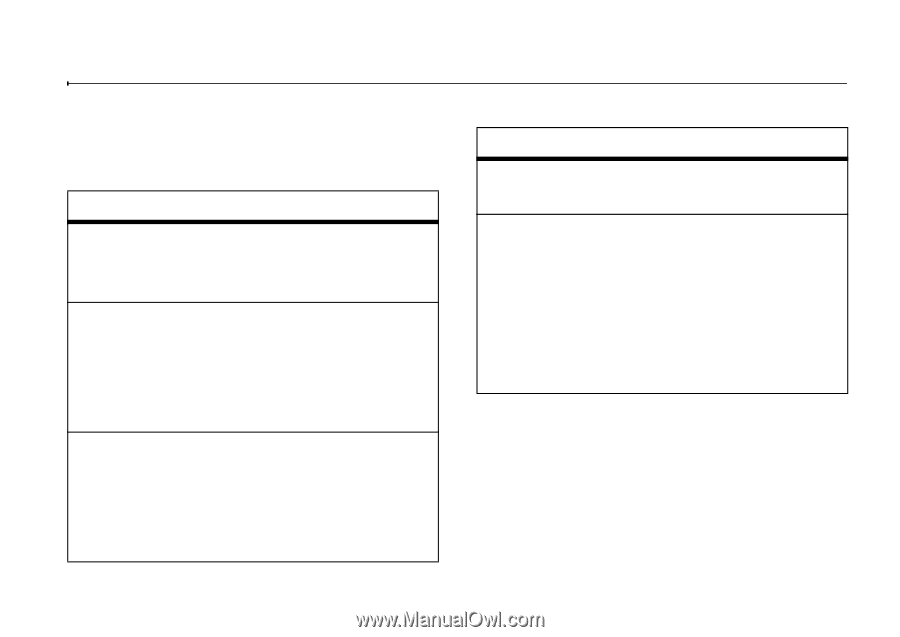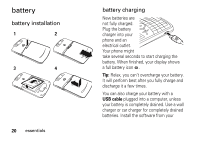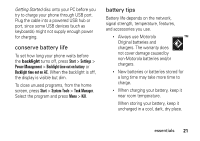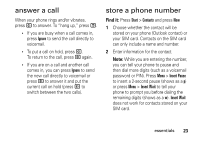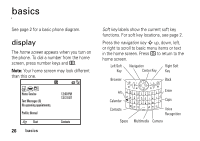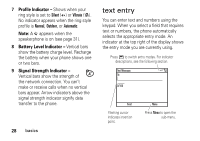Motorola Q9h User Guide - Page 27
tips & tricks
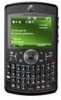 |
UPC - 899794003676
View all Motorola Q9h manuals
Add to My Manuals
Save this manual to your list of manuals |
Page 27 highlights
tips & tricks From the home screen (shown on page 35), you can use the following shortcuts: To... lock phone open recently used features open your music, messages, and more Do this... Press and hold X to open the quick options menu, then select Lock. Icons for your most recently used features appear across the top of the home screen. Use the navigation key to select one. Use shortcut keys to access your music [, camera e, phonebook e, calendar d, messages R, and Web browser T. To... open quick options play music or games on an airplane Do this... Press and hold X. To keep using your games and music on a flight, turn off your network and Bluetooth™ services. Press and hold X until the quick list appears, then select Wireless Manager > All. tips & tricks 25