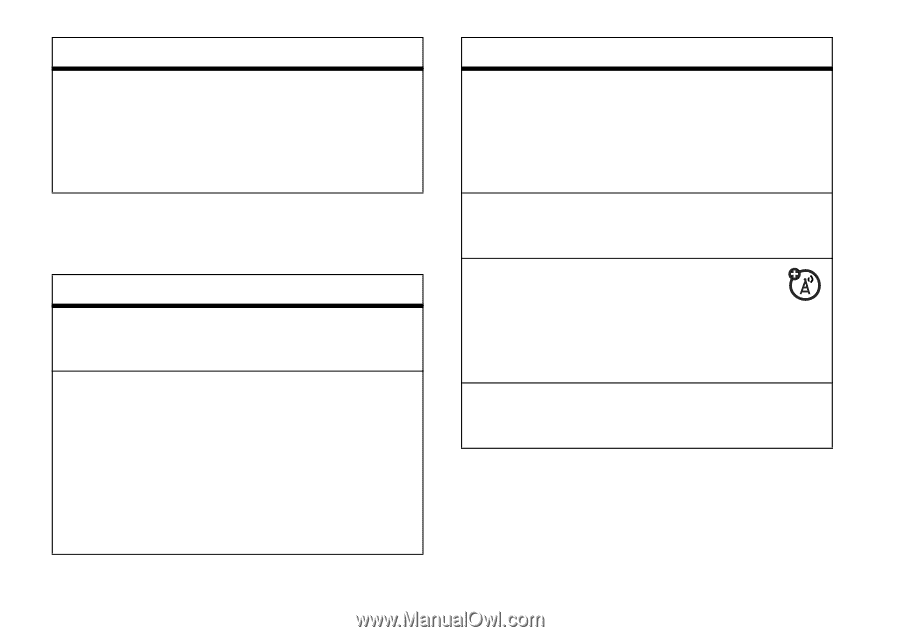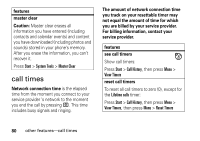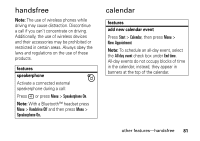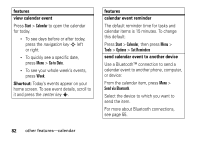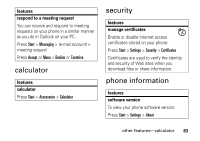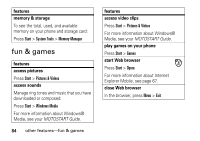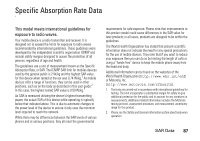Motorola Q9h User Guide - Page 86
fun & games, memory & storage, features, access pictures, access sounds, access video clips
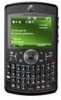 |
UPC - 899794003676
View all Motorola Q9h manuals
Add to My Manuals
Save this manual to your list of manuals |
Page 86 highlights
features memory & storage To see the total, used, and available memory on your phone and storage card: Press Start > System Tools > Memory Manager fun & games features access pictures Press Start > Pictures & Videos access sounds Manage ring tones and music that you have downloaded or composed: Press Start > Windows Media For more information about Windows® Media, see your MOTOSTART Guide. 84 other features-fun & games features access video clips Press Start > Pictures & Videos For more information about Windows® Media, see your MOTOSTART Guide. play games on your phone Press Start > Games start Web browser Press Start > Opera For more information about Internet Explorer Mobile, see page 67. close Web browser In the browser, press Menu > Exit