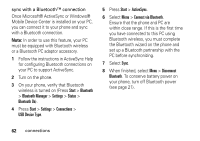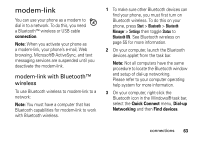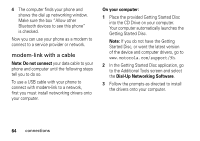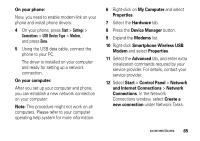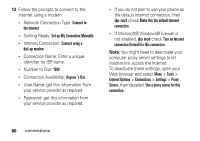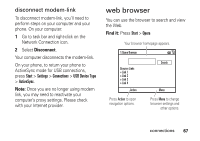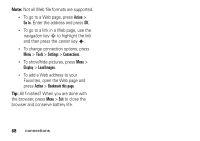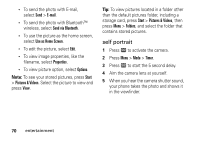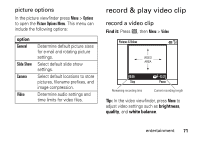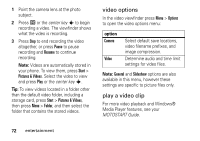Motorola Q9h User Guide - Page 69
web browser, disconnect modem-link
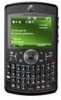 |
UPC - 899794003676
View all Motorola Q9h manuals
Add to My Manuals
Save this manual to your list of manuals |
Page 69 highlights
disconnect modem-link To disconnect modem-link, you'll need to perform steps on your computer and your phone. On your computer: 1 Go to task bar and right-click on the Network Connection icon. 2 Select Disconnect. Your computer disconnects the modem-link. On your phone, to return your phone to ActiveSync mode for USB connections, press Start > Settings > Connections > USB Device Type > ActiveSync. Note: Once you are no longer using modem link, you may need to reactivate your computer's proxy settings. Please check with your Internet provider. web browser You can use the browser to search and view the Web. Find it: Press Start > Opera Your browser homepage appears. 1:Opera Browser Browser Links » Link 1 » Link 2 » Link 3 » Link 4 Action Press Action to open navigation options. Search Menu Press Menu to change browser settings and other options. connections 67