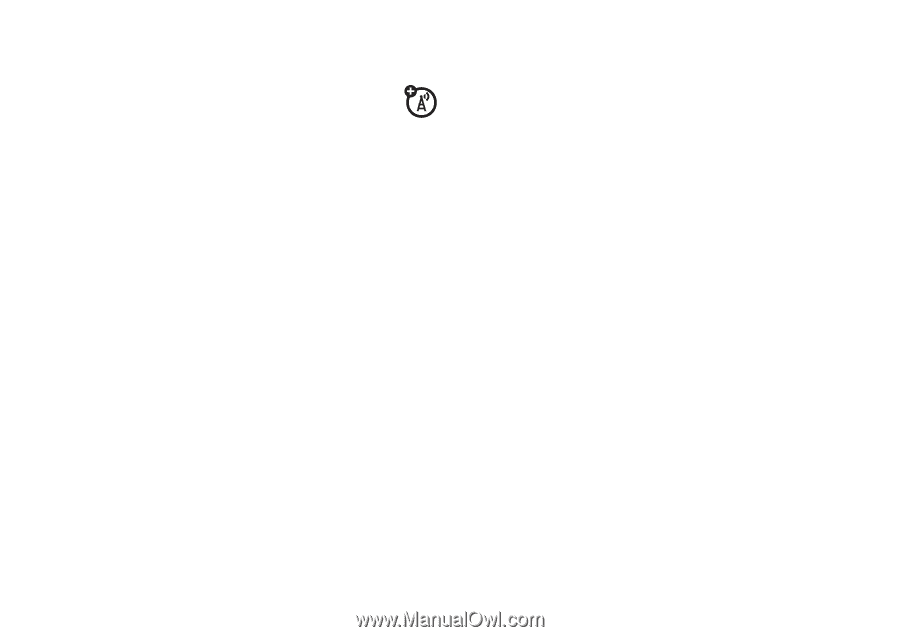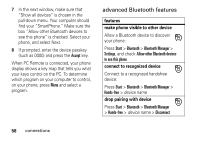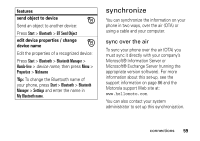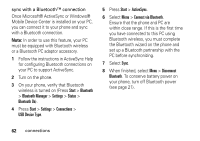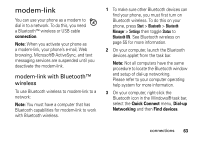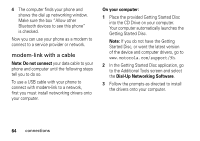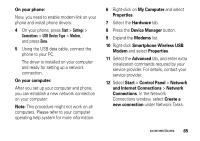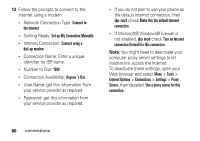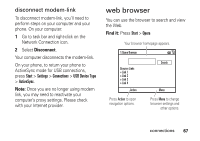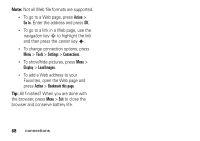Motorola Q9h User Guide - Page 65
modem-link, modem-link with Bluetooth™, wireless
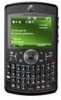 |
UPC - 899794003676
View all Motorola Q9h manuals
Add to My Manuals
Save this manual to your list of manuals |
Page 65 highlights
modem-link You can use your phone as a modem to dial in to a network. To do this, you need a Bluetooth™ wireless or USB cable connection. Note: When you activate your phone as a modem-link, your phone's e-mail, Web browsing, Microsoft® ActiveSync, and text messaging services are suspended until you deactivate the modem-link. modem-link with Bluetooth™ wireless To use Bluetooth wireless to modem-link to a network: Note: You must have a computer that has Bluetooth capabilities for modem-link to work with Bluetooth wireless. 1 To make sure other Bluetooth devices can find your phone, you must first turn on Bluetooth wireless. To do this on your phone, press Start > Bluetooth > Bluetooth Manager > Settings then toggle Status to Bluetooth ON. See Bluetooth wireless on page 55 for more information. 2 On your computer, launch the Bluetooth devices applet from the task bar. Note: Not all computers have the same procedure to locate the Bluetooth window and setup of dial-up networking. Please refer to your computer operating help system for more information. 3 On your computer, right-click the Bluetooth icon in the Windows® task bar, select the Quick Connect menu, Dial-up Networking and then Find devices. connections 63