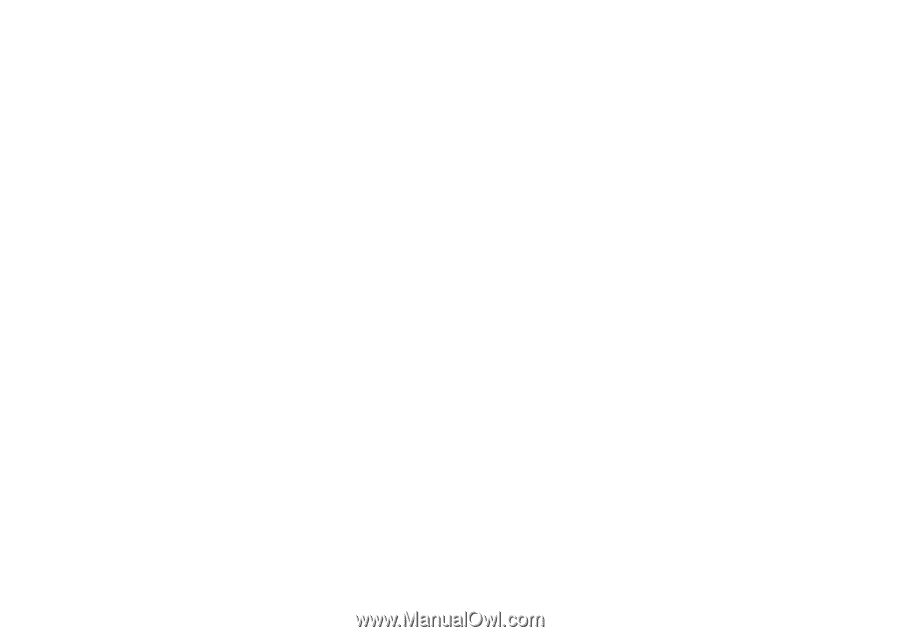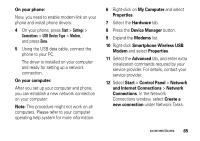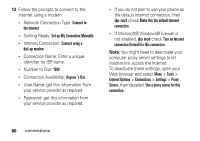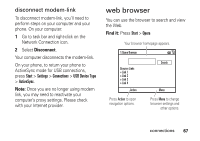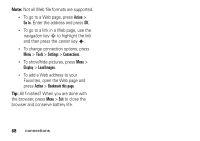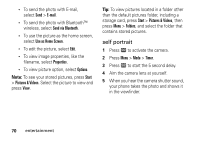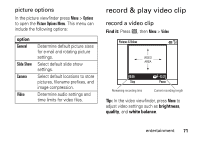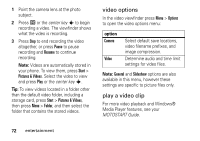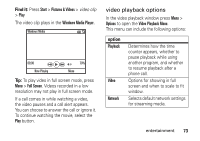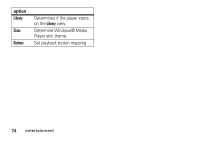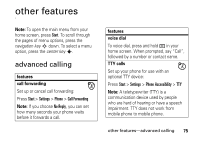Motorola Q9h User Guide - Page 72
self portrait, E-mail, Send via Bluetooth, Use as Home Screen, Properties, Options, Start
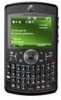 |
UPC - 899794003676
View all Motorola Q9h manuals
Add to My Manuals
Save this manual to your list of manuals |
Page 72 highlights
• To send the photo with E-mail, select Send > E-mail. • To send the photo with Bluetooth™ wireless, select Send via Bluetooth. • To use the picture as the home screen, select Use as Home Screen. • To edit the picture, select Edit. • To view image properties, like the filename, select Properties. • To view picture option, select Options. Note: To see your stored pictures, press Start > Pictures & Videos. Select the picture to view and press View. Tip: To view pictures located in a folder other than the default pictures folder, including a storage card, press Start > Pictures & Videos, then press Menu > Folders, and select the folder that contains stored pictures. self portrait 1 Press e to activate the camera. 2 Press Menu > Mode > Timer. 3 Press e to start the 5 second delay. 4 Aim the camera lens at yourself. 5 When you hear the camera shutter sound, your phone takes the photo and shows it in the viewfinder. 70 entertainment