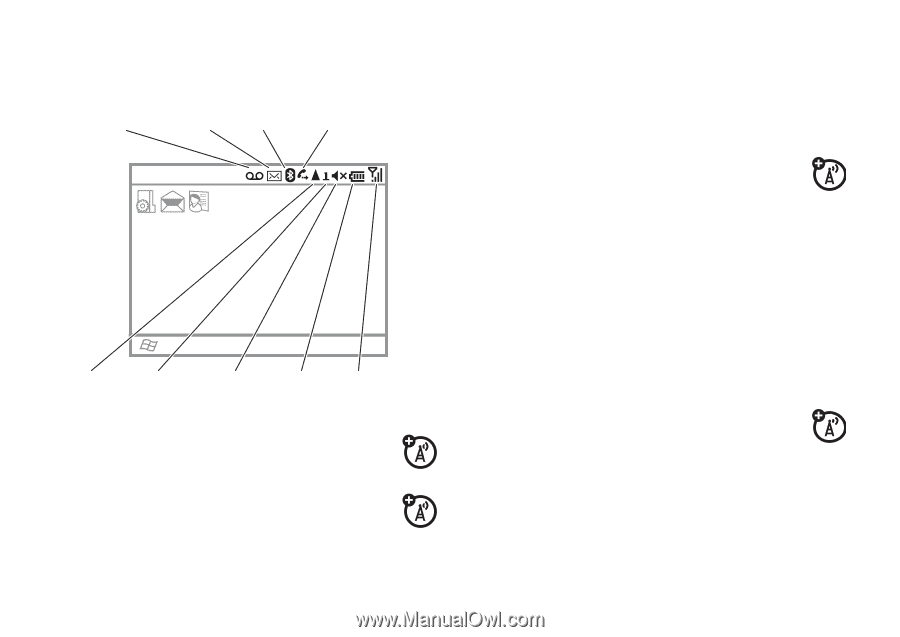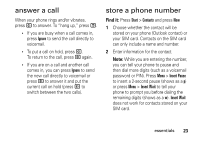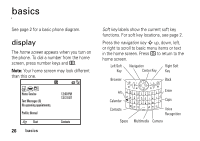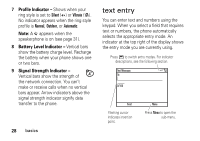Motorola Q9h User Guide - Page 29
Voicemail Indicator, Message Indicator, Bluetooth™ Indicator, Call Forward Indicator, Roam Indicator
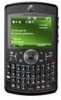 |
UPC - 899794003676
View all Motorola Q9h manuals
Add to My Manuals
Save this manual to your list of manuals |
Page 29 highlights
Status indicators can appear at the top of the home screen: 1. Voicemail 2. Message 3. Bluetooth 4. Call Forward Home Service Text Messages (0) No upcoming appointments. Profile: Normal 12:00 PM 12/31/07 Start Contacts 5. Roam 6. Active 7. Profile 8. Battery 9. Signal Line Level Strength 1 Voicemail Indicator - Shows when you have new voicemail. 2 Message Indicator - Shows C when you receive a new e-mail or text message. 3 Bluetooth™ Indicator - Shows E when Bluetooth power is on. 4 Call Forward Indicator - Shows D when call forwarding is on. 5 Roam Indicator - Shows G when your phone is seeking or using a network outside your home network. Other indicators can include: f home GPRS \ EDGE 3G 3G ) roaming GPRS B HSDPA 6 Active Line Indicator - For multi-line SIM cards, this indicates whether line H or I is active. basics 27