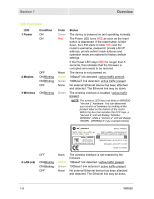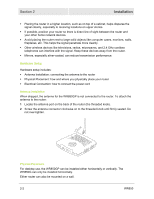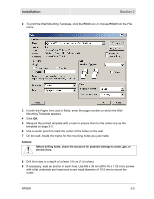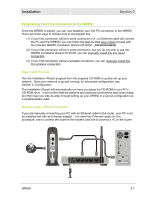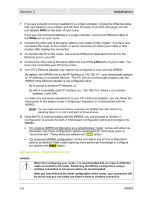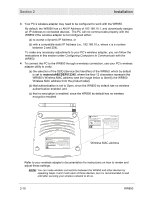Motorola WR850G User Guide - Page 19
Mounting Template appears., Print
 |
UPC - 612572095027
View all Motorola WR850G manuals
Add to My Manuals
Save this manual to your list of manuals |
Page 19 highlights
Installation Section 2 2 To print the Wall Mounting Template, click the Print icon or choose Print from the File menu. 3 In both the Pages from and to fields, enter the page number on which the Wall Mounting Template appears. 4 Click OK. 5 Measure the printed template with a ruler to ensure that it is the same size as the template on page 2-3. 6 Use a center punch to mark the center of the holes on the wall. 7 On the wall, locate the marks for the mounting holes you just made. WARNING! Before drilling holes, check the structure for potential damage to water, gas, or electric lines. 8 Drill the holes to a depth of at least 3.8 cm (11⁄2 inches). 9 If necessary, seat an anchor in each hole. Use M5 x 38 mm (#10-16 x 11/2 inch) screws with a flat underside and maximum screw head diameter of 10.5 mm to mount the router. WR850 2-5