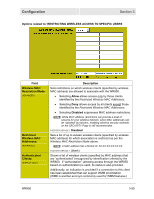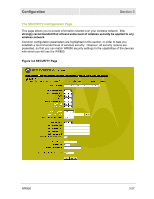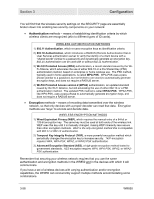Motorola WR850G User Guide - Page 90
The SECURITY Configuration It is
 |
UPC - 612572095027
View all Motorola WR850G manuals
Add to My Manuals
Save this manual to your list of manuals |
Page 90 highlights
Configuration Section 3 The SECURITY Configuration Page This page allows you to protect information shared over your wireless network. It is strongly recommended that at least some level of wireless security be applied to any wireless network. Common configuration parameters are highlighted in this section, in order to help you establish a recommended level of wireless security. However, all security options are presented, so that you can match WR850 security settings to the capabilities of the devices with which you will use the WR850. Figure 3-6 SECURITY Page WR850 3-57
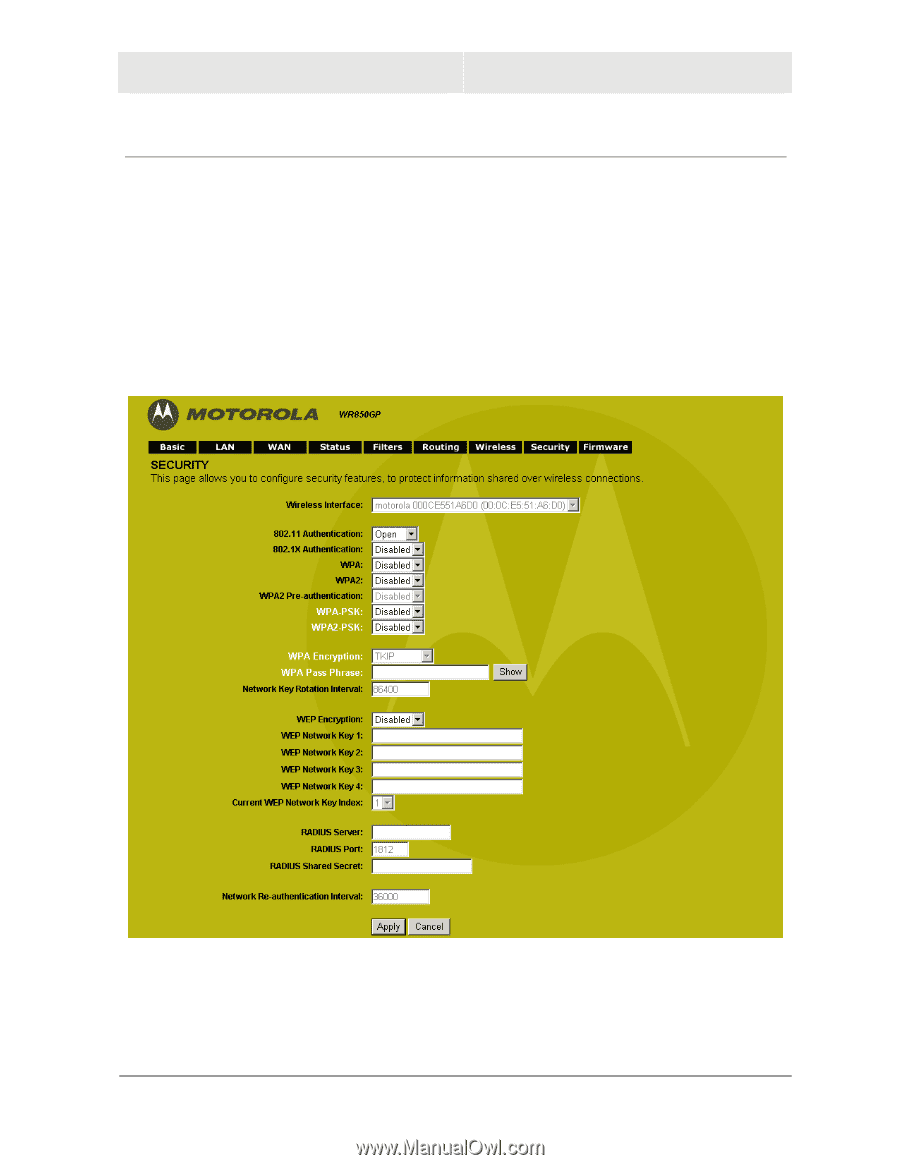
Configuration
Section 3
WR850
3-57
The SECURITY Configuration Page
This page allows you to protect information shared over your wireless network.
It is
strongly recommended that at least some level of wireless security be applied to any
wireless network.
Common configuration parameters are highlighted in this section, in order to help you
establish a recommended level of wireless security.
However, all security options are
presented, so that you can match WR850 security settings to the capabilities of the devices
with which you will use the WR850.
Figure 3-6 SECURITY Page