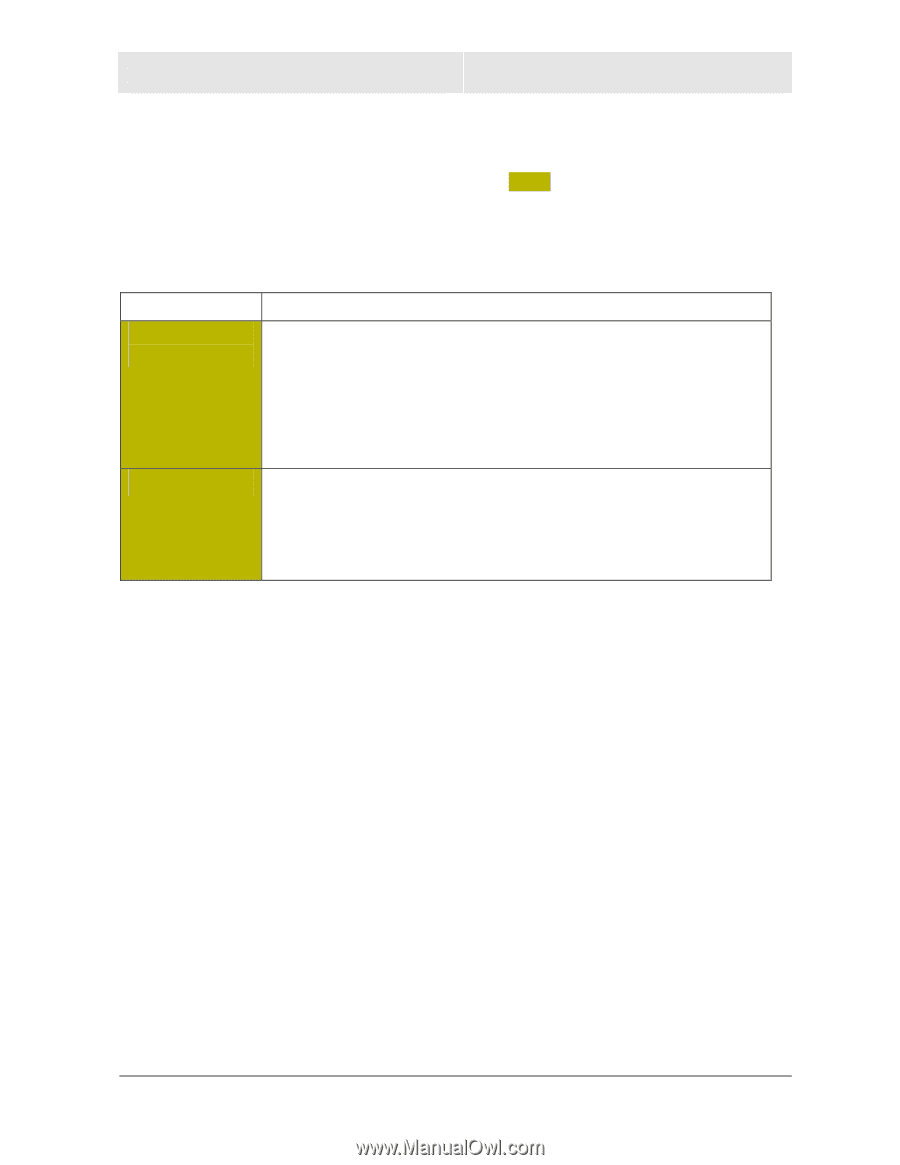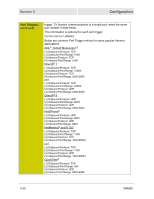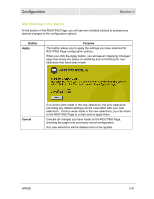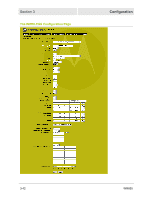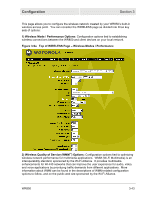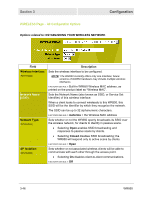Motorola WR850G User Guide - Page 78
WIRELESS Commonly Used Configuration Options, white, Network Name, Channel
 |
UPC - 612572095027
View all Motorola WR850G manuals
Add to My Manuals
Save this manual to your list of manuals |
Page 78 highlights
Configuration Section 3 WIRELESS Page - Commonly Used Configuration Options The following configuration options are highlighted in white on the WIRELESS Page, for easy reference. These fields are the most commonly used or adjusted, in supporting typical uses of the WR850 as a wired/wireless router. The rest of the configuration options are provided primarily for advanced users. Field Network Name (SSID): Channel: Description Sets the Network Name (also known as SSID, or Service Set Identifier) of the WR850 wireless interface. When a client looks to connect wirelessly to this WR850, this SSID will be the identifier by which they recognize the network. The SSID can be up to 32 alphanumeric characters. FACTORY DEFAULT: motorola + the Wireless MAC address Sets which wireless channel to use (e.g., when Country is set to the United States, the available channels are numbered 1 through 11). If you encounter poor wireless performance due to interference, you can switch the channel. FACTORY DEFAULT: 11 WR850 3-45