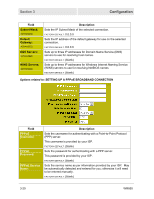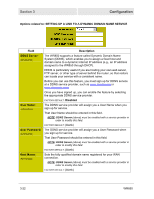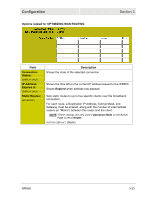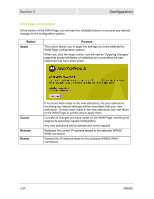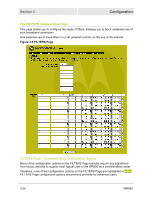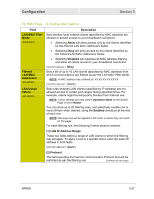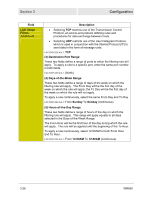Motorola WR850G User Guide - Page 56
Options related to: OPTIMIZING WAN ROUTING
 |
UPC - 612572095027
View all Motorola WR850G manuals
Add to My Manuals
Save this manual to your list of manuals |
Page 56 highlights
Configuration Options related to: OPTIMIZING WAN ROUTING Section 3 Field Connection Status: (DISPLAY ONLY) IP Address Expires In: (DISPLAY ONLY) Static Routes: (ADVANCED) Description Shows the state of the selected connection. Shows the time left on the current IP address leased to the WR850. Shows Expired when address has elapsed. Sets static routes to up to five specific clients over the broadband connection. For each route, a Destination IP Address, Subnet Mask, and Gateway must be entered, along with the number of intermediate routers (or "Metric") between this router and the client. NOTE: These settings are only used if Operation Mode on the BASIC Page is set to Router. FACTORY DEFAULT: (blank) WR850 3-23
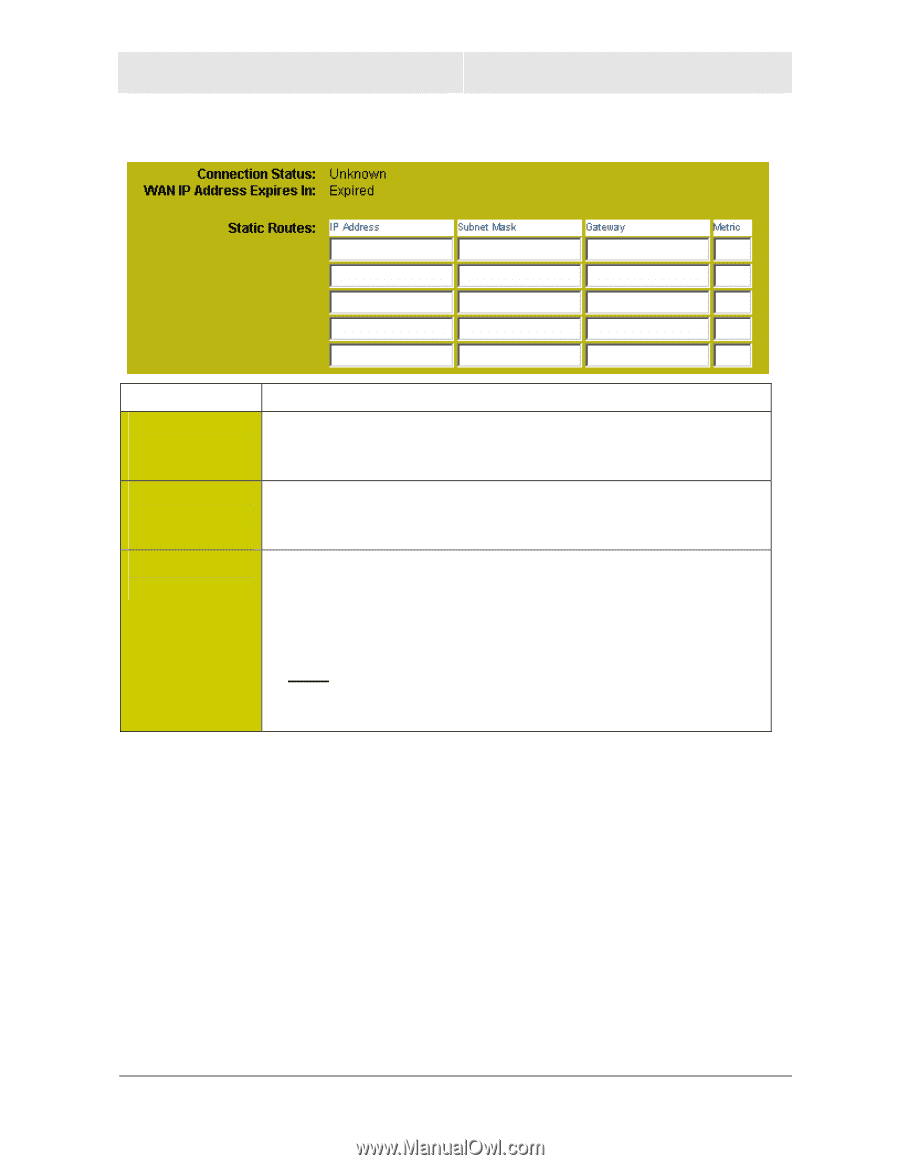
Configuration
Section 3
WR850
3-23
Options related to:
OPTIMIZING WAN ROUTING
Field
Description
Connection
Status:
(DISPLAY ONLY)
Shows the state of the selected connection.
IP Address
Expires In:
(DISPLAY ONLY)
Shows the time left on the current IP address leased to the WR850.
Shows
Expired
when address has elapsed.
Static Routes:
(ADVANCED)
Sets static routes to up to five specific clients over the broadband
connection.
For each route, a Destination IP Address, Subnet Mask, and
Gateway must be entered, along with the number of intermediate
routers (or “Metric”) between this router and the client.
NOTE
:
These settings are only used if
Operation Mode
on the BASIC
Page is set to
Router
.
FACTORY DEFAULT:
(blank)