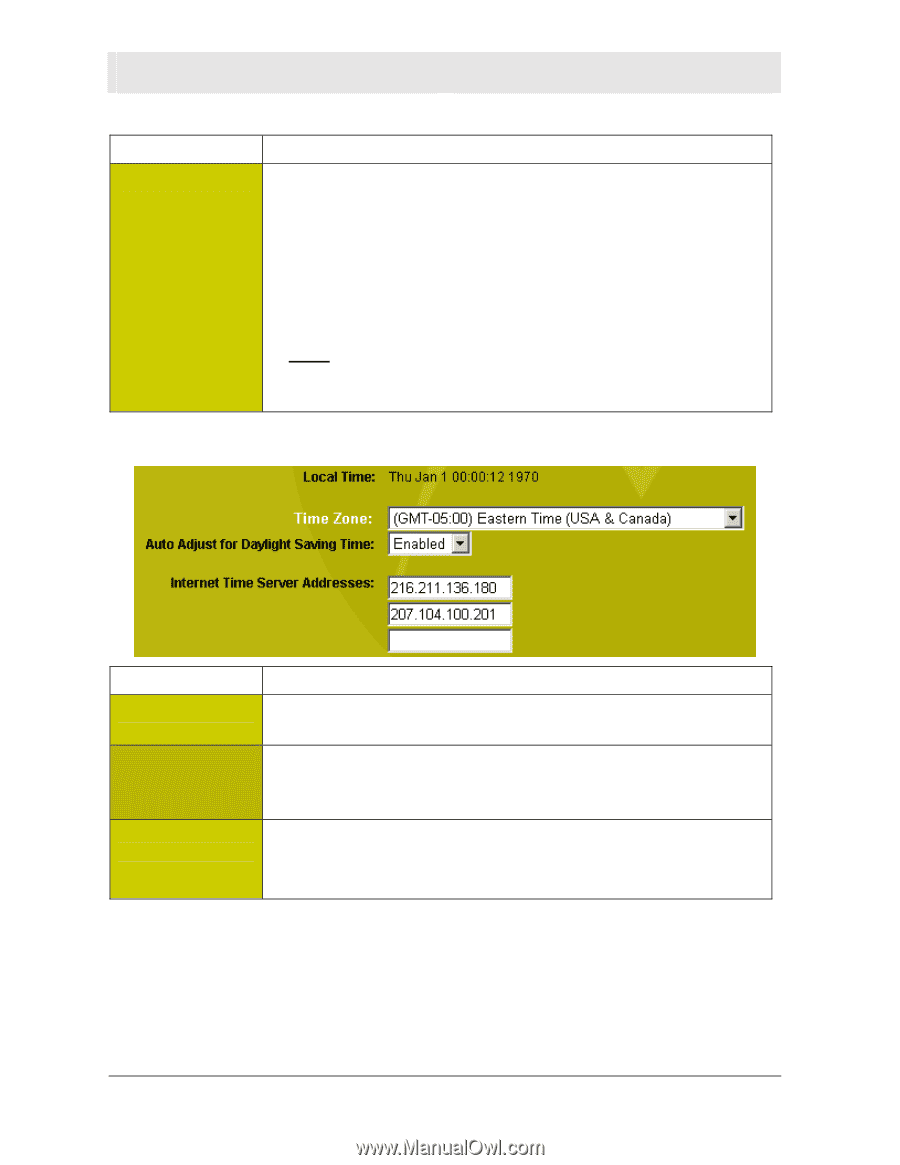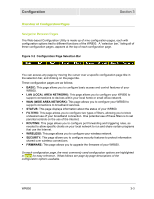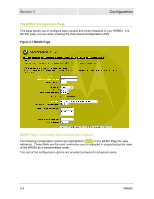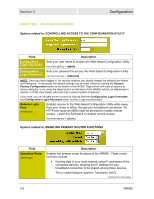Motorola WR850G User Guide - Page 41
Options related to: ENABLING TIME-RELATED FUNCTIONS, Time Zone - default user
 |
UPC - 612572095027
View all Motorola WR850G manuals
Add to My Manuals
Save this manual to your list of manuals |
Page 41 highlights
Section 3 Configuration Field UPnP: (ADVANCED) Description Enables Universal Plug and Play (UPnP) operation, a feature required by some software programs to automatically configure your router for compatibility. • Selecting Enabled allows these software programs to automatically manage compatibility with the router, without additional user configuration. • Selecting Disabled does not allow these software programs to automatically manage compatibility with the router. NOTE: UPnP requires router functions to be enabled. This setting will only be used if Operation Mode (above) is set to Router. FACTORY DEFAULT: Enabled Options related to: ENABLING TIME-RELATED FUNCTIONS Field Local Time (DISPLAY ONLY) Time Zone: Auto Adjust for Daylight Saving Time Description Shows the day, month, year and local time (in that order), as maintained by the WR850. Sets the time zone for your location. See drop-down listing for available time zones. FACTORY DEFAULT: Eastern Time (USA & Canada) Enables automatic adjustment of local time for Daylight Saving Time. Select Disabled if Daylight Saving Time is not observed in your area. FACTORY DEFAULT: Enabled 3-8 WR850