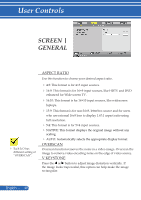NEC NP-PE401H User's Manual - Page 48
Screen | 3d Setting
 |
View all NEC NP-PE401H manuals
Add to My Manuals
Save this manual to your list of manuals |
Page 48 highlights
User Controls SCREEN | 3D SETTING "3D INVERT" and "3D STRUCTURE"only available when 3D is enabled. Compatible 3D source, 3D content and active shutter glasses are required for 3D viewing. 3D Choose "ON" to turn this item on for 3D images. (default: OFF) 3D INVERT Choose "ON" to invert left and right frame contents. Choose "OFF" for default frame contents. 3D STRUCTURE Adjust the 3D format to display 3D content correctly. TIP: 3D supported signal • For PC Signal : 1024x768@120Hz, 1024x768@60Hz, 1280x720@120Hz,1280x720@60Hz 1280x800@120Hz,1280x800@60Hz • For Video Signal : 480i@60Hz • For HDMI Signal : 720p, 1080p @Frame Packing 720p,1080i/p @Top and Bottom 720p, 1080i/p @Side by Side (Half) 41 ... English
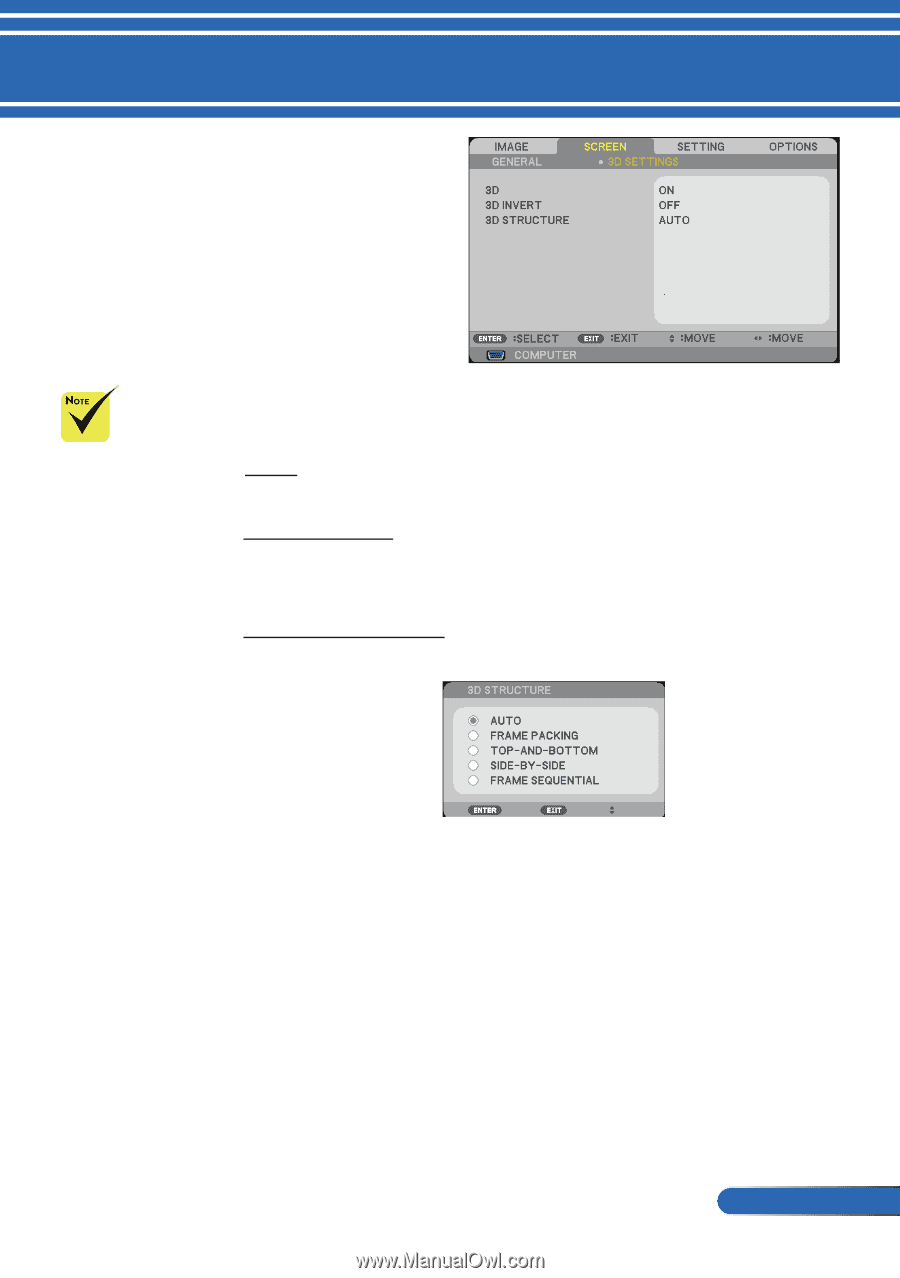
41
... English
User Controls
TIP:
3D supported signal
•
For PC Signal :
1024x768@120Hz, 1024x768@60Hz,
1280x720@120Hz,1280x720@60Hz
1280x800@120Hz,1280x800@60Hz
•
For Video Signal :
480i@60Hz
•
For HDMI Signal :
720p, 1080p @Frame Packing
720p,1080i/p @Top and Bottom
720p, 1080i/p @Side by Side (Half)
3D
Choose “ON” to turn this item on for 3D images. (default: OFF)
3D INVERT
Choose “ON” to invert left and right frame contents.
Choose “OFF” for default frame contents.
3D STRUCTURE
Adjust the 3D format to display 3D content correctly.
“
3D INVERT
”
and
“
3D
STRUCTURE
”
only
available when 3D
is enabled.
Compatible 3D
source, 3D content
and active shutter
glasses are required
for 3D viewing.
SCREEN |
3D SETTING