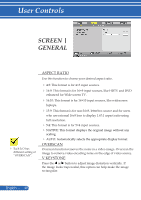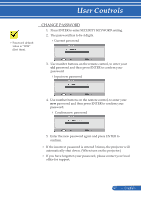NEC NP-PE401H User's Manual - Page 52
Setting | Advanced
 |
View all NEC NP-PE401H manuals
Add to My Manuals
Save this manual to your list of manuals |
Page 52 highlights
User Controls SETTING | ADVANCED When "POWERSAVING" is selected for "STANDBY MODE" from the menu, the projector cannot be controlled in standby mode from external equipment. LOGO Use this function to display the startup screen (NEC logo). ON: Displays the NEC logo. OFF: Not display the NEC logo. PC CONTROL MODE PC CONTROL: Allow PC control of an individual projector. (default setting) LAN: Allow projector control via web browser (Internet Explorer) using the network. NETWORK Refer to pages 48-50. CLOSED CAPTION Use this function to enable close caption and activate the closed caption menu. Select an appropriate closed captions option: OFF, CC1, CC2, CC3, CC4, T1, T2, T3 and T4. 45 ... English
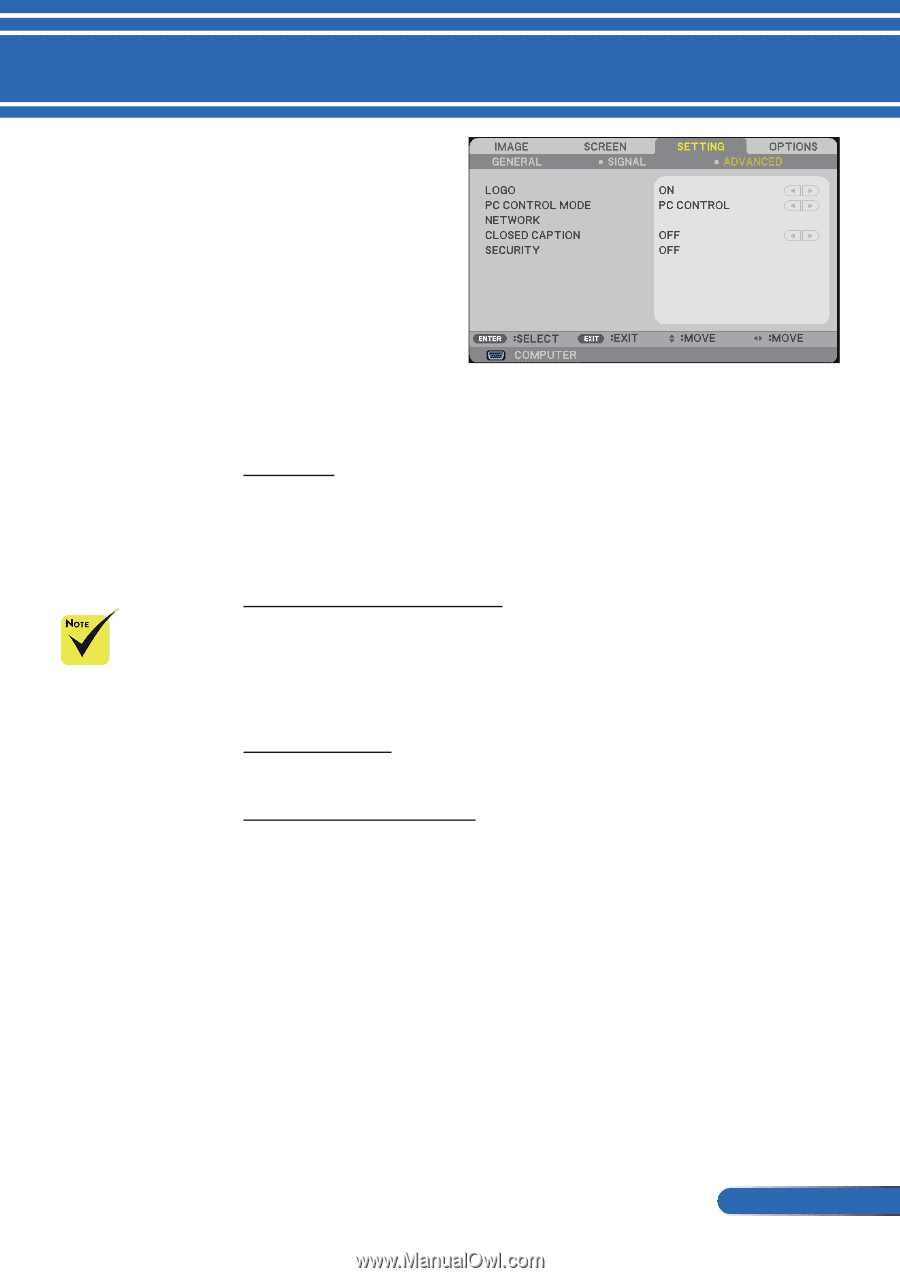
45
... English
User Controls
LOGO
Use this function to display the startup screen (NEC logo).
ON: Displays the NEC logo.
OFF: Not display the NEC logo.
PC CONTROL MODE
PC CONTROL: Allow PC control of an individual projector.
(default setting)
LAN: Allow projector control via web browser (Internet
Explorer) using the network.
NETWORK
Refer to pages 48-50.
CLOSED CAPTION
Use this function to enable close caption and activate the closed
caption menu. Select an appropriate closed captions option: OFF,
CC1, CC2, CC3, CC4, T1, T2, T3 and T4.
When “POWER-
SAVING” is select-
ed for “STANDBY
MODE” from the
menu, the projec-
tor cannot be con-
trolled in standby
mode from exter-
nal equipment.
SETTING |
ADVANCED