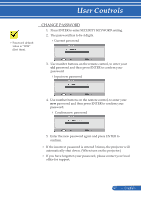NEC NP-PE401H User's Manual - Page 58
Options | General
 |
View all NEC NP-PE401H manuals
Add to My Manuals
Save this manual to your list of manuals |
Page 58 highlights
User Controls OPTIONS | GENERAL With the optional dust filter installed, "HIGH SPEED" is selected for "FAN MODE". Dust filter is Optional and may not be required in some regions. INPUT SEARCH ON: The projector will search for other signals if the current input signal is lost. OFF: The projector will only search current input connection. INPUT Use this option to enable / disable input sources. Press ENTER to enter the sub menu and select which sources you require. Press the ENTER button to finalize the selection. The projector will not search for inputs that are not selected. FAN MODE AUTO: The built-in fans automatically run at a variable speed according to the internal temperature. HIGH SPEED: The built-in fans run at high speed. Select this option when using the projector at altitudes approximately 2500 feet/760 meters or higher. INFORMATION HIDE ON: Choose "ON" to hide the info message. OFF: Choose "OFF" to show the "SEARCHING" message. BACKGROUND COLOR Use this feature to display a "BLACK"or "BLUE" screen when no signal is available. RESET Choose "YES" to return the display parameters on all menus to the factory default settings. 51 ... English