NEC e228 Product Manual - Page 103
Sound files, PIM data, Calendar files, To Do files, Other files, Data type: To Do entries
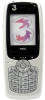 |
View all NEC e228 manuals
Add to My Manuals
Save this manual to your list of manuals |
Page 103 highlights
Folder Description Sound files Data type: Downloaded and captured voice files Supported files: AMR and WAV Maximum number of files per folder: 100 (including the number of user folders) Maximum number of user folders: five PIM data No files can be stored directly under PIM data. The default folders are as follows: Calendar files Data type: Calendar entries Maximum number of files: 100 To Do files: Data type: To Do entries Maximum number of files: 100 Other files Downloaded files with formats other than the above are stored here. Up to 100 files can be stored under this folder. No user folders can be created in this folder. The maximum number of files may change according to the memory card capacity and the actual memory usage. Do not remove the memory card while you are displaying the folder/file list or altering a folder on the memory card. Removing the memory card while accessing a folder or files may damage the memory card and the phone. Using the File Manager -86-















