NEC e228 Product Manual - Page 135
To delete a calendar entry or entries, Enter, Options menu, Delete, Delete event, This event
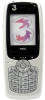 |
View all NEC e228 manuals
Add to My Manuals
Save this manual to your list of manuals |
Page 135 highlights
To delete a calendar entry or entries To Do this 1 Delete a calendar entry Select the calendar entry you want to delete and press the Enter key. Press the Options menu key, select Delete, Delete event and press the Enter key. Select This event and press the Enter key. To delete all the calendar entries Press the Options menu key, select Delete, Delete event and press the Enter key. Select Delete all and press the Enter key. Note: When displaying all events or the personal calendar, you can select the calendar entries to delete from ALL, PRIV. or PUBLIC. When displaying the public calendar, you can delete only the public calendar entries. To delete all the calendar entries up to the specific date Press the Options menu key, select Delete, Delete event and press the Enter key. Select Up to date and press the Enter key. Select ALL, PRIV. or PUBLIC and then the date. Note: When displaying all events or the personal calendar, you can select the calendar entries to delete from ALL, PRIV. or PUBLIC. When displaying the public calendar, you can delete only the public calendar entries. 2 Delete a holiday Select Days off in the Day view screen and press the Enter key. Press the Options menu key, select Delete, Delete day off and press the Enter key. Select This day off and press the Enter key. To delete all the holidays up to the selected date Press the Options menu key, select Delete, Delete day off and press the Enter key. Select Up to date, press the Enter key and select the day. To reset holidays to the default settings To reset holidays to the default settings (only Saturdays and Sundays are set as holidays), press the Options menu key, select Delete, Delete day off and press the Enter key. Select Reset days off and press the Enter key. Using the Toolbox -118-















