NEC e228 Product Manual - Page 22
Setting up your e228, USIM Card
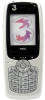 |
View all NEC e228 manuals
Add to My Manuals
Save this manual to your list of manuals |
Page 22 highlights
Setting up your e228 This section explains how to prepare your phone for use. Before you use your phone you must do the following: • Insert a valid USIM (Universal Subscriber Identity Module) card • Charge the battery • Insert the memory card (Memory Stick Duo™) in the side slot (optional) • Set the date and time This section shows you what to do step by step. USIM Card 3 provides you with a USIM card that must be inserted into your phone. The USIM card holder is located underneath the battery. If the USIM card is removed, then the phone becomes unusable until a valid USIM is inserted. Always disconnect the charger and other accessories from your phone before inserting and removing your USIM card. To Insert/Remove the USIM Card Ensure that the power is off. If the power is on, press and hold the End (On-Off) key until power is off. Insert/remove the USIM card as shown in the diagram on the next page. -5- Setting up your e228















